![]() Character
Character
Character
The Character object allows you to build, adjust, bind, and animate characters based upon preset templates. These templates can be created using the Component tag and are stored in the character folder within the library folder of the preferences path. A selection of templates covering a wide variety of character types is provided with Cinema 4D.
The Character object can be automatically updated to reflect changes in the template file. With this capability, a technical director can make changes to the rig and those changes can be easily propagated to any scenes built from the template. When the Character object detects changes to the template file, you will be prompted to update the Character components.
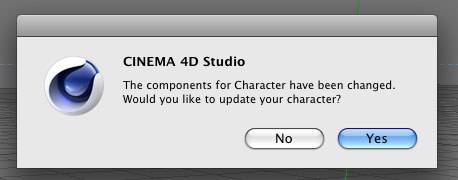
If an existing Character object is updated, the character will be set up using the components from the new template file. Components of the current Character object that do not exist in the template file will remain unchanged. The character will be set up anew using the pose from the template file and adjusted according to the settings you define in this dialog window.

This setting defines how the changes to the current Character object should affect the updated rig.
When this option is selected, the global positions and rotation angles of all objects of the updated rig will be matched to the existing Character object’s corresponding objects.
When this option is selected, the Handles of the updated rig will be matched to the existing Character object’s corresponding objects. Subsequently, the rules of adjustment for the updated rig will apply to position the remaining objects.
When this option is selected, no adjustments will be made; the rig will be set according to the new template file’s pose.
This setting defines how changes made to the Controller object’s size will be passed on to the updated Character object.
This option will match the size of Controllers within the updated rig to the size of Controllers in the existing Character object.
If this option is selected, no attempt will be made to match the size of Controllers. The Controllers in the updated rig will be sized according to the updated template file.