Hotspots
The Hotspots tab is only available when the Character object is in Animate mode (the Animate sub-tab is selected in the Object tab). This tab displays buttons for specific objects defined as hotspots within the template, and offers options to quickly create HUD or Visual Selector elements for these objects. In a typical character template, the controller objects will be defined as hotspots, so this tab allows you to easily select each of the controllers.
This button will allow you to add all of your Hotspots to the HUD, allowing you to quickly select each hotspot by clicking the element within the HUD. They appear as a grouped HUD element that can be collapsed to preserve screen real estate.
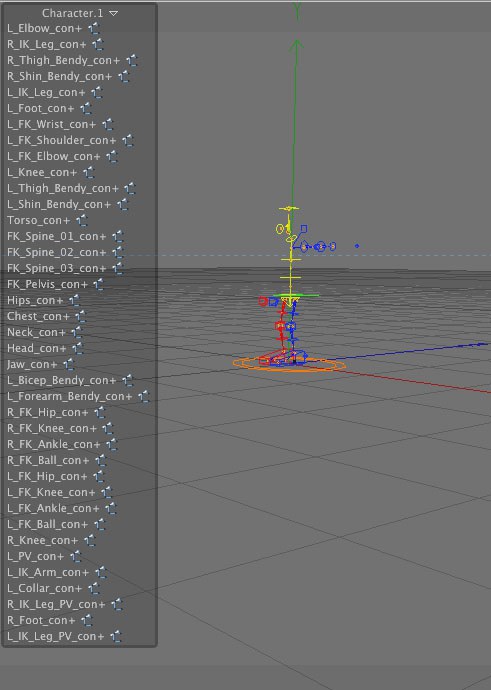 This image shows the HUD that gets created when clicking Create HUD. It is a single HUD element that can be collapsed.
This image shows the HUD that gets created when clicking Create HUD. It is a single HUD element that can be collapsed.This button will automatically create a Visual Selector tag on your Character object, and create hotspots in the Visual Selector tag.
![]() Objects
Objects
This group will list a button for each of the hotspots that have been defined in the template file.