Function available in CINEMA 4D Studio
Controls
The Controls tab displays all of the User Data for the selected component. If the component contains multiple objects with User Data, the attributes for each object will be shown in a separate group with the object's name.
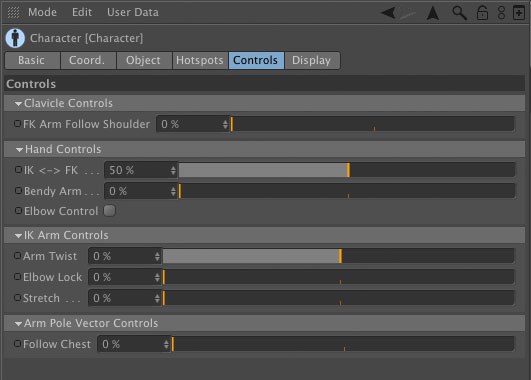 The Controls tab lists all objects containing user data for the selected component. In the image above, the Arm component is selected, and you can see that the Clavicle, Hand, IK Arm, and Pole Vector all have user data, and each in their own separate groups.
The Controls tab lists all objects containing user data for the selected component. In the image above, the Arm component is selected, and you can see that the Clavicle, Hand, IK Arm, and Pole Vector all have user data, and each in their own separate groups.Tip:
Since these parameters are User Data, the individual settings are not described in detail in the help files. In most cases you will be referred to a general information page about Splines since most of the parameters are User Data that relate to Spline help object.
Since these parameters are User Data, the individual settings are not described in detail in the help files. In most cases you will be referred to a general information page about Splines since most of the parameters are User Data that relate to Spline help object.