SketchUp Importer
SketchUp is a 3D modeling software that, despite its lean towards CAD, is very easy to use. Files saved in SketchUp (*.skp) can be imported directly into Cinema 4D using the SketchUp importer.
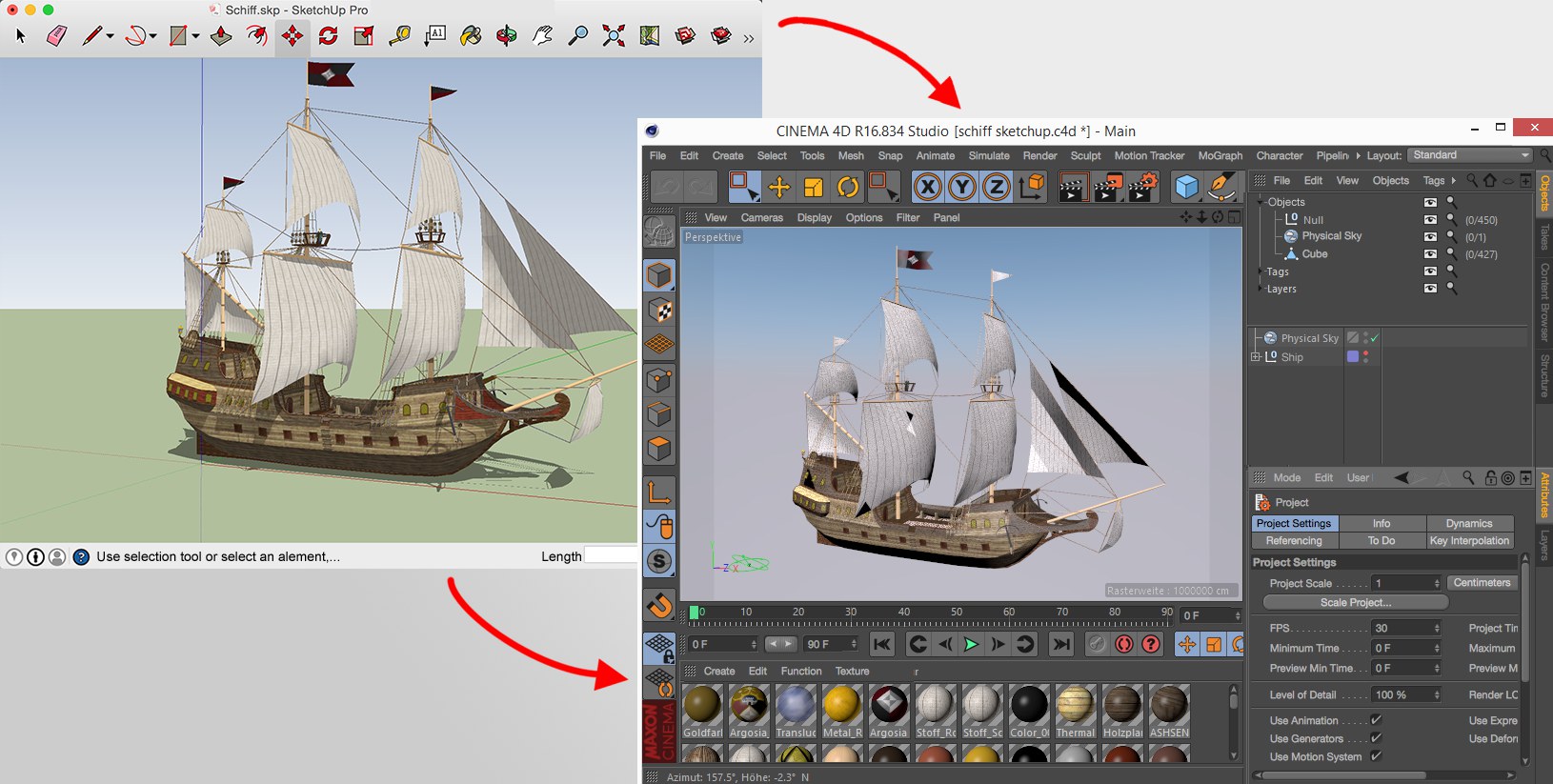
Geometry and lines will be imported as triangles or quads and splines. Textures that are imbedded in SketchUp will be extracted to a separate folder and can then be saved as relative linked files using the ![]() Save Project with Assets...
Save Project with Assets...
Several million free SketchUp models covering just about any theme can be found online at 3dwarehouse.sketchup.com.
Imported scenes will have a similar structure to that in SketchUp. The hierarchies set up in SketchUp will be imported as they are via correspondingly named Null objects. The individual polygon or spline objects are Child objects of these Null objects, which means that there will be numerous individual objects that can be grouped as needed (e.g., using the ![]() Connect Objects + Delete
Connect Objects + Delete
Note that imported SketchUp scenes can contain faulty geometry, which are made noticeable through shading errors that are suppressed in SketchUp (e.g., darker or lighter surfaces). In such cases, the Mesh Checking function can help in that it marks faulty geometry. These errors should be corrected in the SketchUp source file or in Cinema 4D using the standard methods. It can, for example, help to triangulate uneven polygons. In other cases, the double application of ![]() Reverse Normals...
Reverse Normals...