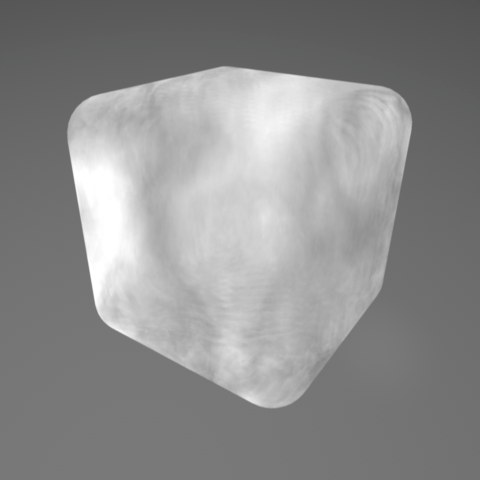Material Properties
The color of the fog.
Samples defines the average number of samples that will be computed per raytracing ray. The higher this number, the greater the quality of the fog, but the longer the calculation time.
Volumetric adds greatly to render time. If the option is disabled, the basic color of the fog is all pervading. Light sources will have no effect. This is normally sufficient to simulate fog in a fractal valley.
With Volumetric enabled, all light sources will be taken into account. If the light sources cast soft shadows, and if there are objects in the beam, the objects will cast shadows in the fog.
Increase Frequency for finer detail in the X, Y and Z directions.
Set Type to the desired falloff for the fog: Linear, Exponential or No Decrease.
Linear decreases the fog intensity along the Y axis of the texture axes.
Exponential decreases the fog intensity along the Y axis of the texture axes.
No Decrease means constant fog density.
The lower the Thickness value, the thinner the fog.
Decrease controls the volume (or depth) of the fog that is generated.
Turbulence specifies the degree of swirl within the fog (0% = no turbulence).
Amplitude specifies the average size of the rotating turbulence cells (rolling fog).
T Frequency controls the speed of the swirling fog (0% = no movement).