Object Properties
Enable this option if you want to wait until the object affected by the Deformer has stopped moving before it is affected by the Deformer.
If enabled, the Deformer will only affect an object when the object’s local coordinates are changed. The Deformer will have no effect if the affected object’s global coordinates are changed.
Use this slider to adjust the strength with which the points should jiggle.
Use this setting to define how quickly the points of a deformed object should return to their state of rest. The greater the value, the quicker this will happen.
A vertex map can be dragged into this field with which each point of the object to be deformed can be precisely defined.
This setting controls the subsequent jiggles that run across an object’s surface and attempt to return the object to its initial state after it has been non-uniformly deformed. This non-uniform deformity can be a result of a vertex map containing non-uniform values for neighboring points loaded into the Stiffness field or if the affected object had already been deformed, e.g., by a Skin Object. In such instances, a greater Structural value will, on the one hand, result in greater movement of the surface and can also, in certain circumstances, prevent points with very low Stiffness values from breaking away.
A vertex map can be dragged into this field with which the Structure value for each point of an object to be deformed can be precisely defined.
The following image demonstrates the joint effect the Stiffness and Structure settings have on an object.
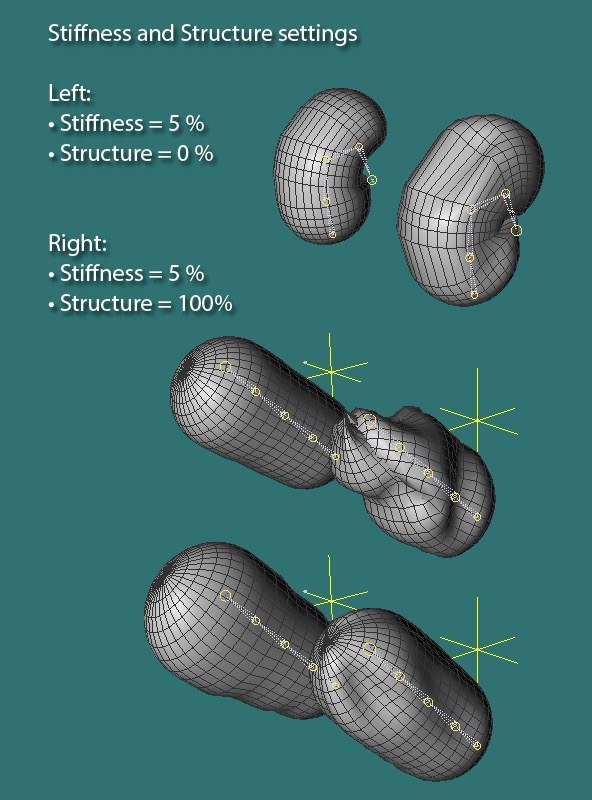
Use this setting to define the loss of energy. Although jiggling will eventually stop even if this value is set to 0%, increased values will accelerate the process.
A vertex map can be dragged into this field with which the Drag value for each point of an object to be deformed can be precisely defined.
If On Stopped is enabled, this slider can be used to adjust the initial impulse for the jiggle once the movement has ceased.
![]() Advanced
Advanced
Use this setting to define the number of springs which will primarily affect the jiggle. The greater the number of springs, the greater the offset will be, i.e., the more languid the jiggling movement will be.
Springs set to zero will allow Forces (see Forces tab) to deform the mesh without any jiggle effect impacting deformations (so, for example, a turbulence force can influence the points of the mesh at full strength).
Increase this value to make the jiggle stiffer. The time needed to calculate the effect will increase as the value is increased.