Object Properties
Drag & drop the name of the original spline from the Object Manager into this box. The original spline should rest on the surface of the object you want to deform.
Drag & drop the name of the new spline from the Object Manager into this box. The Spline deformer calculates the difference in distance and shape between the splines and moves the points that are near the original spline accordingly.
B-Spline Approximation [1..100]
If the original spline is a BSpline, you can use this parameter to define the spline’s subdivision. Increase the value for greater accuracy, keeping in mind that higher values take longer to calculate.
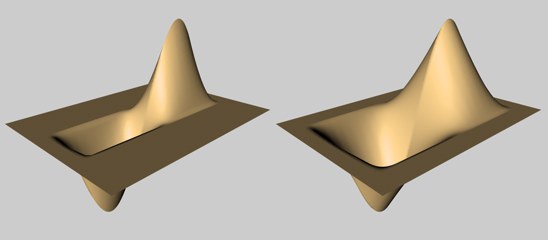 Low Radius value (left). High Radius value(right).
Low Radius value (left). High Radius value(right).The Radius value defines the deformation distance at right angles to the splines.
Enable this option if the two splines have a different number of points. The Spline deformer then spreads out the points internally to improve the accuracy of the deformation.
Enable Full Polygons if artifacts appear when the object is deformed. Full polygons will then be taken into account rather than points only.
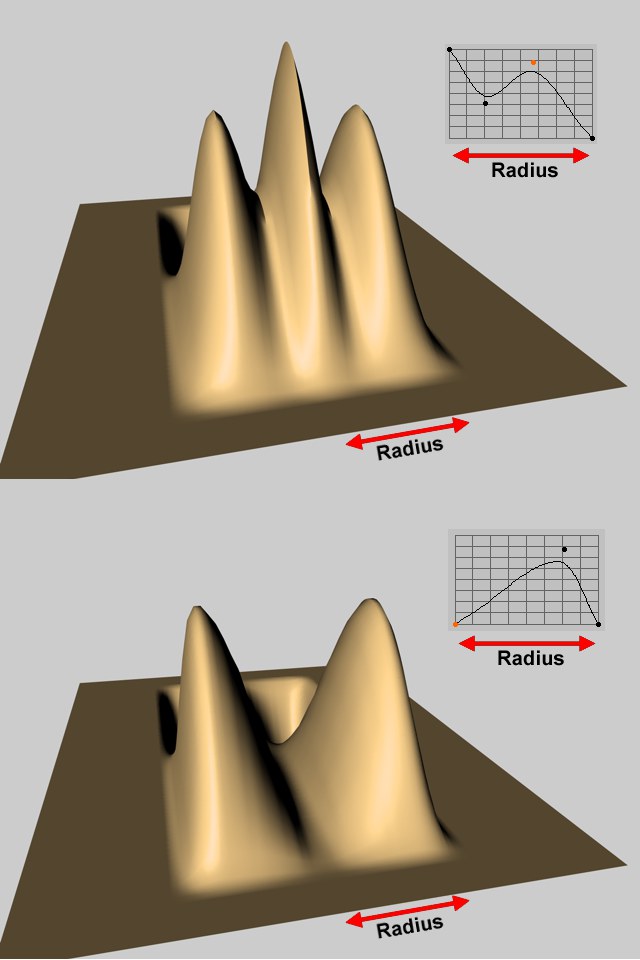 Shape graphs
Shape graphsUse the Shape graph to control the function used for the deformation within the radius. For a description of how to graphs in Cinema 4D, look up function graphs in the index.