Options
Defines the number of extrusions for each polygon.
Matrix Extrude depends on the polygon coordinates system if this option is enabled.
If Polygon Coordinates is disabled, the world coordinates are used for each extruded surface.
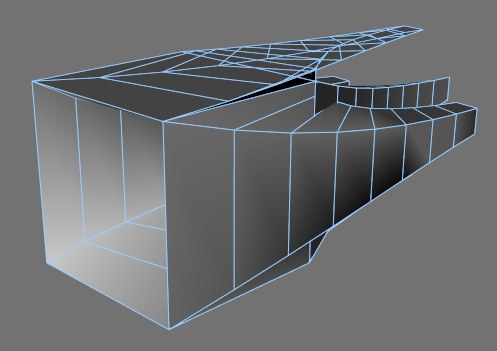 With Polygon Coordinates disabled, all of the cube’s polygons have been extruded in the same direction.
With Polygon Coordinates disabled, all of the cube’s polygons have been extruded in the same direction.Defines the extrusion distance for each step. The Z axis is the direction of the normal.
Sets the scale factor for each extruded step. A value of 100% will keep each step the same size as the base polygon. Values less than 100% result in smaller scaling and values larger than 100% increase the surface size along the appropriate axis.
Use these input boxes to control the rotation of the extruded surface around the individual axes. For example, if you set the right-most box (which controls the banking) to 10°, the surface is rotated about its normal by 10° for each extrusion step.
This drop-down list enables you to vary the values of move, scale and rotate.
No variation is added.
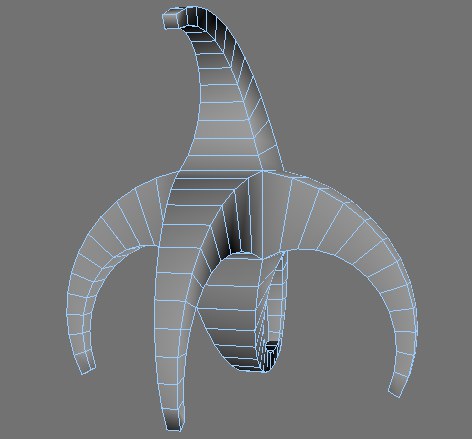
The variation for each extrude step is defined once for each surface at the start of the extrusion. This random value then applies to each step.
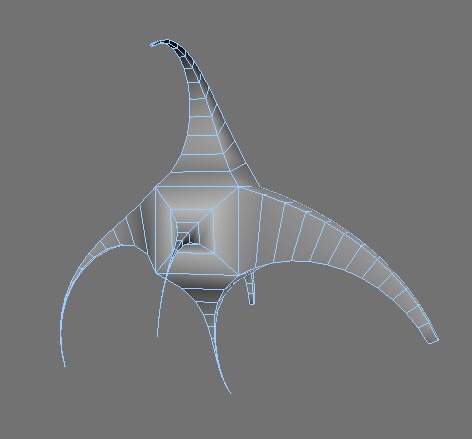
New random values are defined for the surface at each step of the extrusion.
Move Min. [-∞..+∞%]
Max. [-∞..+∞%]
Using the Min and Max values, you can choose the minimum and maximum deviation for the move values.
For example, enter the value 50 for the movement on the Z axis (right Move box). If you activate variation with Min at 50% and with Max at 100%, the surface can be moved randomly between 25 and 50 units along the Z axis.
With Min at 50% and Max at 160%, the surface can be moved between 25 and 80 units.
Scale Min. [-∞..+∞%]
Max. [-∞..+∞%]
Gives the minimum and maximum deviation of the scaling factors.
For example, for scaling on the Y axis, enter the value 50%. For Min enter 50% and for Max 160%. The resulting extrusion can now vary between 25% and 80%.
Rotate Min. [-∞..+∞%]
Max. [-∞..+∞%]
Defines the deviation for the rotation angles using the Min and Max values.
For example, set H (left box) to 10, Rotate Min to 50% and Max to 160%. Now the angle will vary between 5° and 16°.