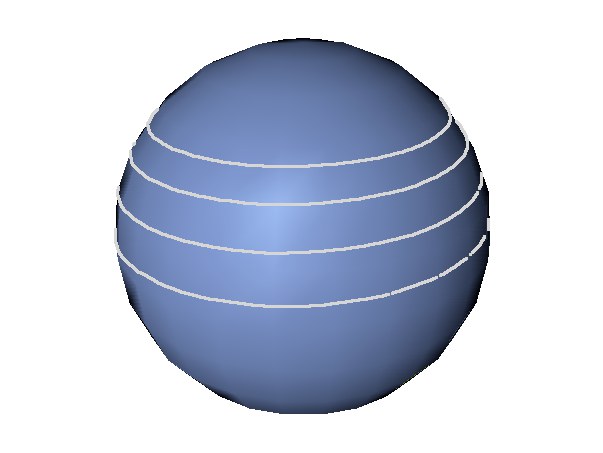Options
Projects the points according to the current view in the viewport. If several projection possibilities exist for one point with this projection, the surface that lies the furthest away in front of the camera is selected.
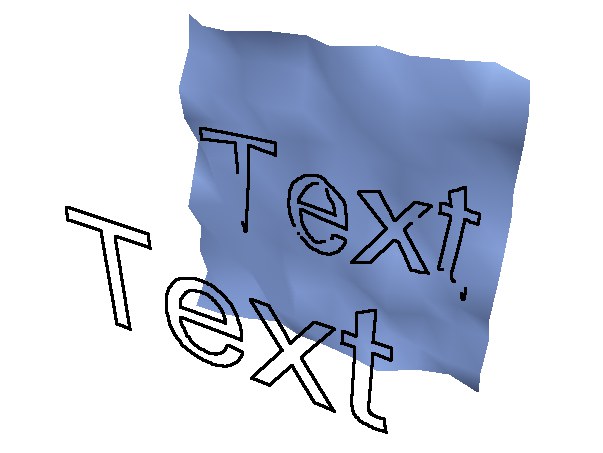
Above you can see the projection of spline text on to a plane with the projection viewed from another camera.
The spline is projected according to the selected plane (the points are moved perpendicular to the plane, onto the object).
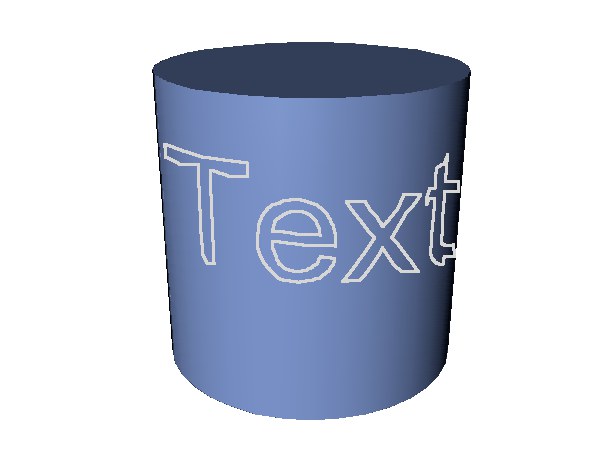
Projects in a cylindrical manner. Here the projection is cylindrical, from the object coordinate origin of the spline. If several intersections are found, then the furthest one is selected.
For example: XZ Radial projects outwards from the center of the object coordinate system in the X and Z direction, the Y values of the spline points (in the object coordinate system) are not changed.
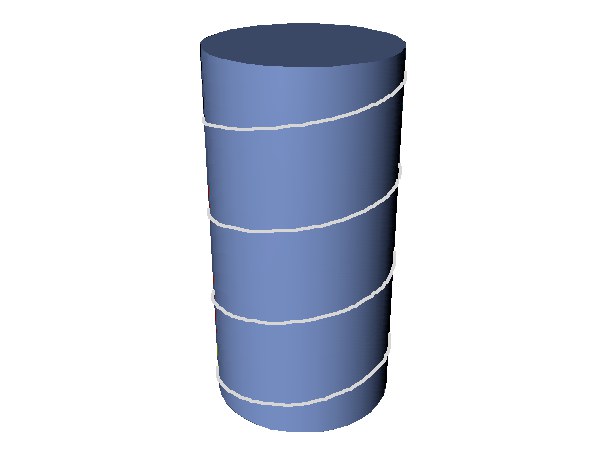 A Helix was projected in X and Z directions onto a cylinder.
A Helix was projected in X and Z directions onto a cylinder.With Radial the spline is projected spherically, outwards from the object coordinate origin of the spline. If several intersections are found, then the furthest one is used.