![]() Ambient Occlusion Shader
Ambient Occlusion Shader
Ambient Occlusion Shader
Ambient Occlusion can be found in two locations within the application:
- As a channel shader (Material Editor / Texture / Effects).
- As a global effect and calculated throughout the entire scene in Render Settings … / ("Effects" button); and also as caching to shorten render times.
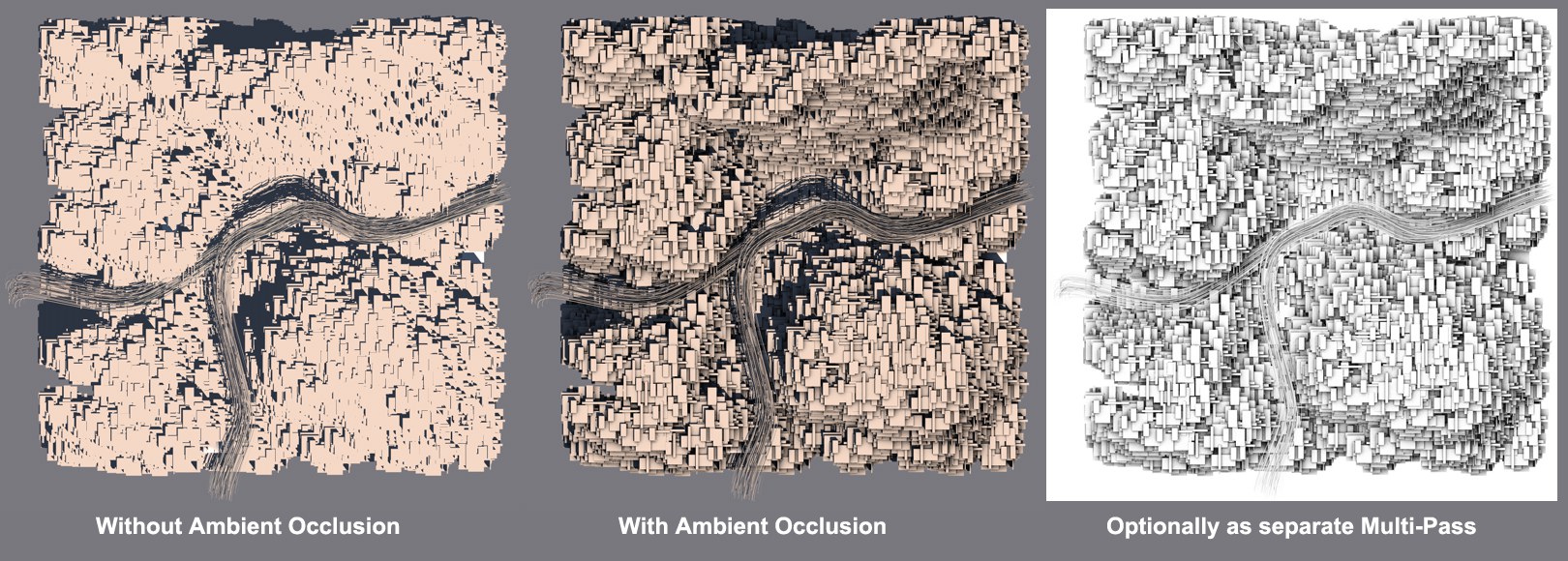 Left without, center with Ambient Occlusion in the Diffusion channel.
Left without, center with Ambient Occlusion in the Diffusion channel.Ambient Occlusion (AO) offers, within certain limits, a fast alternative to GI.
Ambient Occlusion determines to what degree each individual surface point is exposed and colors it accordingly. Let’s say your scene contains no floor and is surrounded on all sides by a sky. The AO shader will determine to what extent each visible area sees the sky.
Corner areas, holes, and areas between objects placed very close to each other will see less of the sky and will therefore be darkened in accordance with the AO settings.
If you now place the AO shader in the Diffusion material channel, these affected areas will be darkened, as with GI, but will render in a fraction of the time.
At the top right of the image above you can see the result of such AO renderings. The result is much more vivid and realistic, as is the case without AO.
The AO Multi-Pass is shown at the bottom right of the image above. You can see exactly where the darkened areas were rendered.
The AO shader can also be used in the Environment material channel (see below: Use Sky Environment).