![]() Lens Distortion
Lens Distortion
Lens Distortion
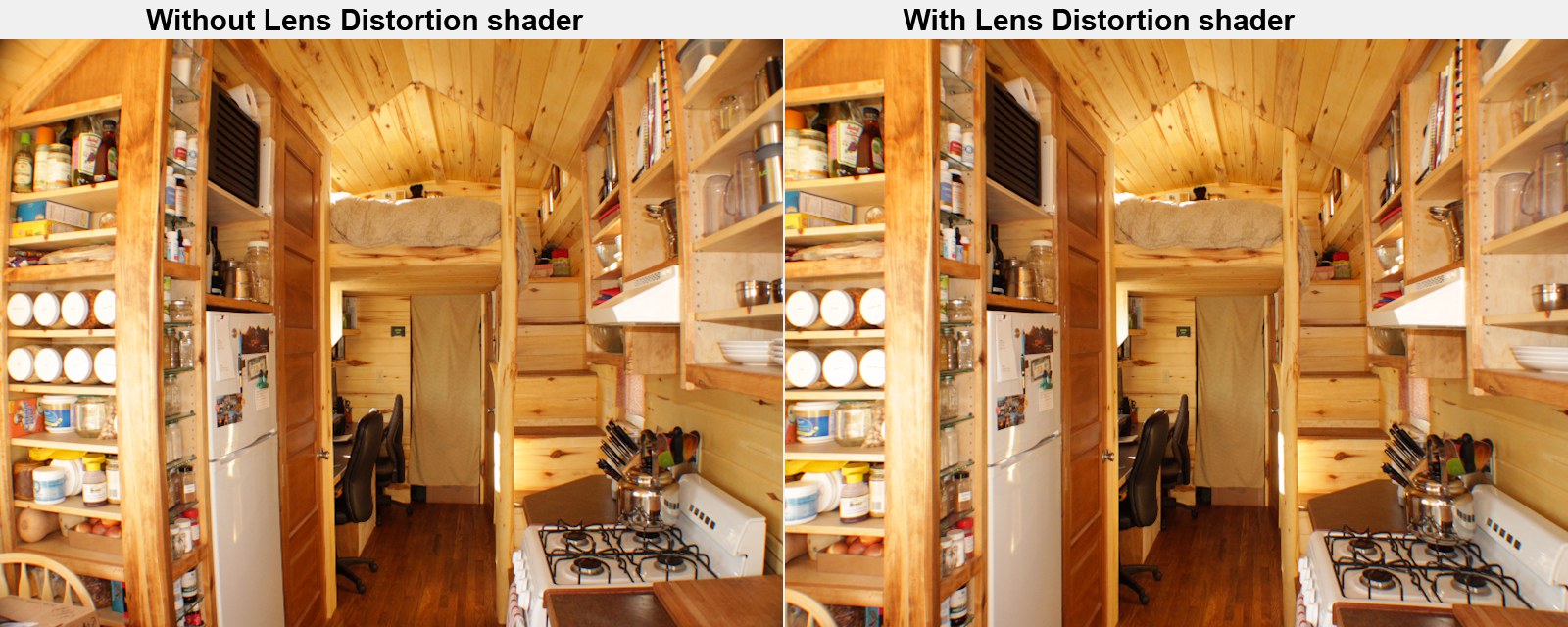 Photo: Erin Harner
Photo: Erin HarnerThe Lens Distortion shader removes distortion from images and videos created, for example, by the Lens Distortion tool’s lens profile. The result will look like the image or video was created without any lens distortion at all.
This feature is ideal for use in conjunction with a material that can be assigned to a background object. You can then, for example, render undistorted 3D objects in front of an undistorted background (the common workflow, however, is to render distorted 3D objects (Lens Distortion post effect; see also here) in front of a distorted background).
Of course a video without any 3D objects in it can also be undistorted and saved.
Details about lens distortion can be found here.
If you have problems with the material preview in the Material Manager, switch the material preview to Layer. To do so, right-click on the preview image.