Function available in CINEMA 4D Prime, Visualize, Broadcast, Studio & BodyPaint 3D
![]() Fresnel Shader
Fresnel Shader
Fresnel Shader
Although the Fresnel shader can be used in any material channel (preferred is the Reflection channel), it does not affect the bump or displacement channels unless used as a secondary channel within Fusion or something similar.
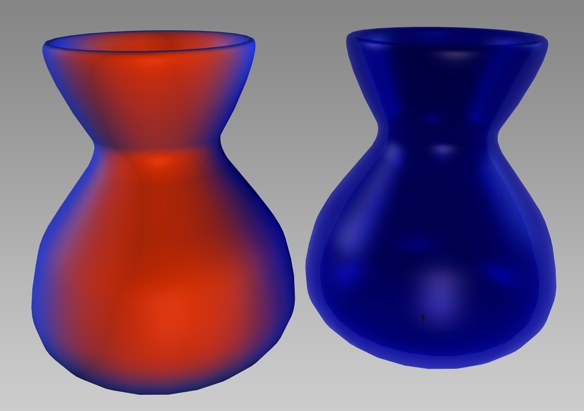 Left a Fresnel shader in the Color Channel. Right a Fresnel shader in the Transparency Channel.
Left a Fresnel shader in the Color Channel. Right a Fresnel shader in the Transparency Channel.Tip:
Note also the built-in physically correct Fresnel in the Reflectance channel, which does not require the use of the Fresnel shader.
Note also the built-in physically correct Fresnel in the Reflectance channel, which does not require the use of the Fresnel shader.
It’s hard to imagine not using a Fresnel shader when rendering glass. This shader can also make numerous types of materials look more realistic. Because the greater the angle at which you view a surface, the more reflective any surface becomes.
Tip:
If Refraction is set not equal to 1 in the Transparency channel, a Fresnel reflection will be calculated. This value can be set to 0.
If Refraction is set not equal to 1 in the Transparency channel, a Fresnel reflection will be calculated. This value can be set to 0.