Motion Tracker Object
![]()
The Motion Tracker object is the most important element of the motion tracking workflow (see also Motion Tracker).
Under Working interactively with Tracks you will find information about how to work interactively with the Motion Tracker object. When the object is created, a subordinate camera named Reconstruction Camera will be created. View the scene through this camera to see the footage - if it was already loaded.
Explanation of terms: The difference between Tracks and features:
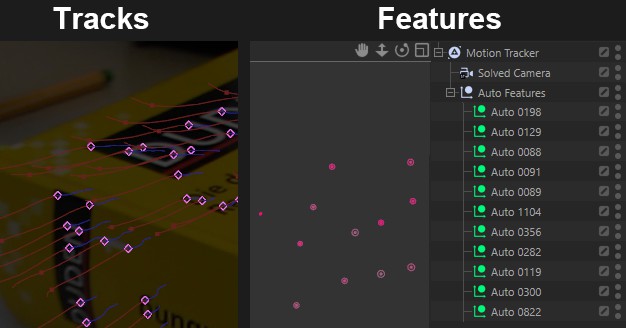
- Tracks are 2D marks that will only be displayed if the Motion Tracker or Object Tracker object is selected (or its tags) and are not displayed in the Object Manager. Tracks consist of at least one keyframe in which a pixel pattern is saved. After tracking has been successfully established, they move along a visible path that itself follows the pixel pattern.
- Features are the 3D positions that are reconstructed from the Tracks and are visible as Null objects (for the reconstructed camera, these are exactly the same as the Tracks) and arranged as Child objects under the Motion Tracker or Object Tracker object in the Object Manager.
Depending on the elements you're working with, ![]() 2D Tracks command can be used to easily switch views.
2D Tracks command can be used to easily switch views.
Camera and features created by the Motion Tracker
After a 3D reconstruction has been completed, the reconstructed camera/feature will be arranged as Child objects under the Motion Tracker object in the Object Manager. These objects ,belong’ to the Motion Tracker object and can be modified or deleted at any time (e.g., when the base Track is modified). Therefore, avoid moving individual features or the camera or making other changes to the hierarchy.
If you should want to do this - for whatever reason - copy the camera and features first (make the original Motion Tracker object invisible in the Object Manager) and modify the copies instead.
2D Track mode
When working with the Motion Tracker object there are two modes available:
- 2D Tracks enabled: For working with 2D elements (prior to 3D reconstruction) such as Tracks, Track paths, keyframes and Motion Tracker Constraint tags (which work in both modes).
- 2D Tracks disabled: For working with 3D elements (after 3D reconstruction), i.e., 3D features and Motion Tracker Constraint tags (which work in both modes).