Function available in CINEMA 4D Prime, Visualize, Broadcast, Studio & BodyPaint 3D
Flakes
In this tab you will find the settings for the metallic effect. In reality, tiny reflective metallic flakes are added to the paint. These flakes’ properties can be defined using this tab’s settings.
Use this setting to define the overall strength of the metallic effect. 0% will disable the effect.
The Density setting defines the number of metallic flakes per surface. For the normally small Scale value, these settings are barely noticeable but the opposite is true for large Scale values.
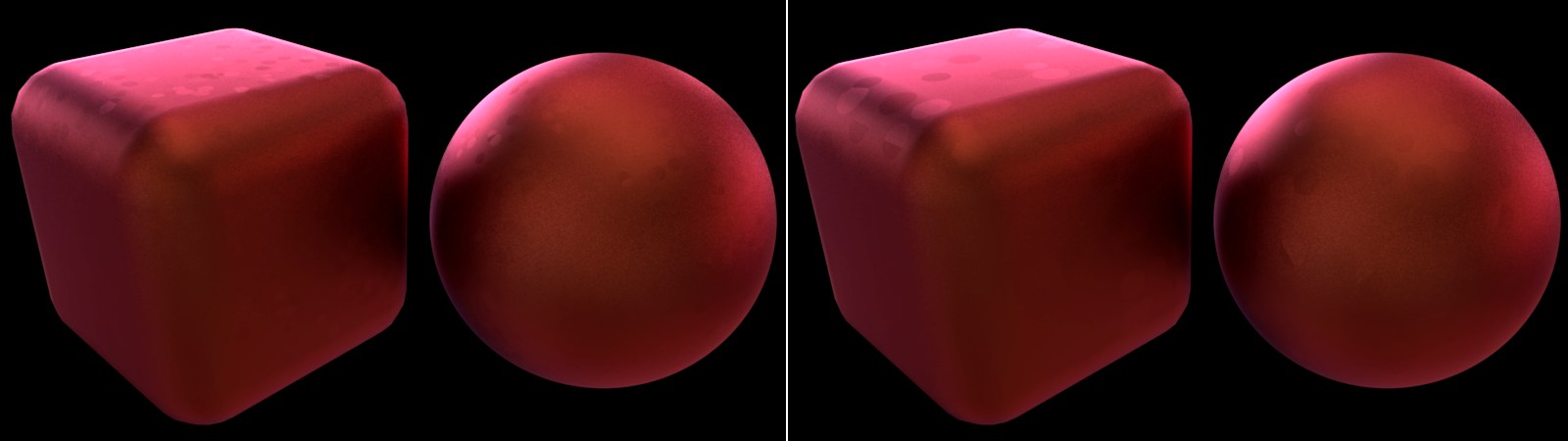 Large Scale values will make individual flakes visible (here with disabled Gloss layer).
Large Scale values will make individual flakes visible (here with disabled Gloss layer).This setting can be used to scale the flakes. Higher values will make individual flakes visible. Realistic-looking metallic paint requires very small values.