Function available in CINEMA 4D Prime, Visualize, Broadcast, Studio & BodyPaint 3D
Gloss
This tab’s settings affect the glossy clear coat layer.
This setting is used to adjust the visibility of the clear coat layer. If set to 0%, it will be disabled (only the diffuse color layer including flakes will be visible); 100% is the maximum value.
 From left to right: -100%, 0% and 100% Temperature setting
From left to right: -100%, 0% and 100% Temperature settingThis setting can be used to add a slight color tint to the clear coat. This will change from blue (-100%) to white (0%, i.e., no color tint) and red (+100%).
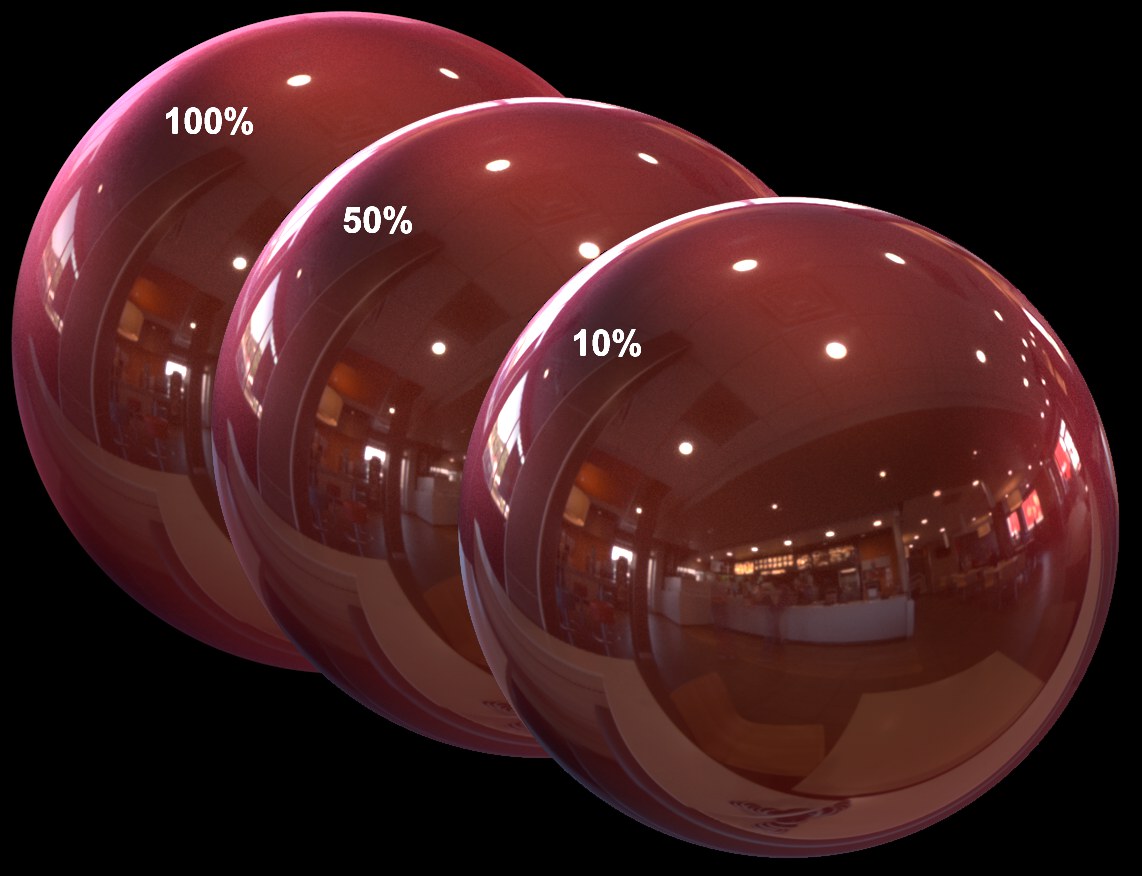 Different Fresnel values.
Different Fresnel values.Use this setting to adjust the Fresnel effect. Smaller values will cause surfaces viewed perpendicularly to be correspondingly more reflective, larger values will have the opposite effect.