 Hair MaterialBasicColorBacklit ColorSpecularTransparencyThicknessLengthScaleFrizzKinkDensityClumpTightenDisplaceBendCurlTwistWaveStraightenIlluminationAssign
Hair MaterialBasicColorBacklit ColorSpecularTransparencyThicknessLengthScaleFrizzKinkDensityClumpTightenDisplaceBendCurlTwistWaveStraightenIlluminationAssign
Bend
The Bend channel does just what the name says: It bends the hair in any direction desired.
Bend[-∞..+∞%]
Variation[0..100%]
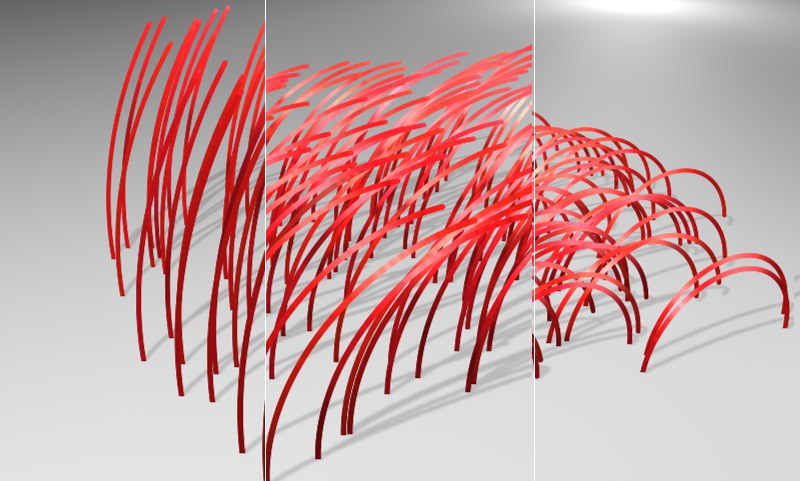 Increasing Bend values
from left to right.
Increasing Bend values
from left to right.
Use the Bend setting to define the amount each hair should be bent. The greater the value for Bend, the more the hair will curve (be bent). Very large values will cause the hair to assume a circular form. The Variation setting defines the degree to which the hair will randomly change its size.
Use this slider to define the percentage of hair that should be bent.
Direction
Variation[-100..100%]
Use these settings to define the coordinate system. You can select between World, Local and Random (bends the hair in random directions) and Object (see below).
Variation bends the hair in random directions, within the settings of this channel.
Here you can select the axis, in whose direction the hair should be bent. The corresponding coordinate system can be selected in the Direction setting, above.
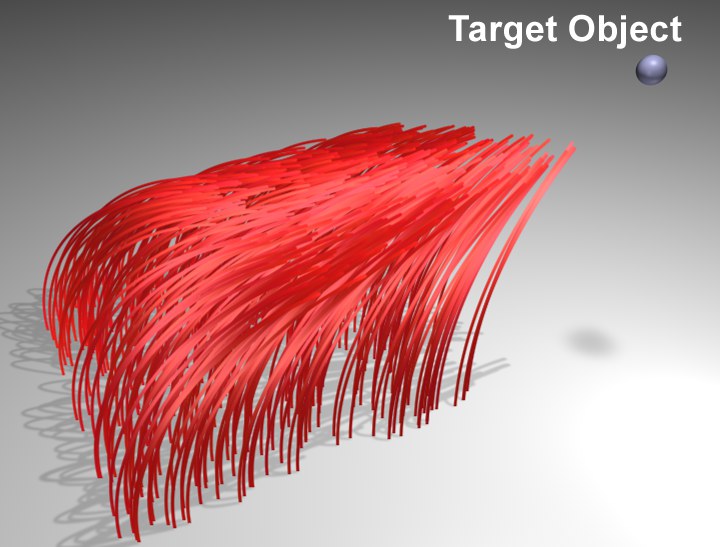 Hair bends in the direction of the Target
Object.
Hair bends in the direction of the Target
Object.
When the Direction mode is selected, an additional Object option will be displayed. Any object can be dragged into this field and defined as the Target Object in whose direction the hair should bend.
If you select Texture, the direction(s) in which the hair will be bent will be based on the texture’s RGB values.
- Red: X
- Green: Y
- Blue: Z
RGB values can affect the direction of the hair in either a positive or negative direction. Color values up to 127 will have a negative effect, whereas color values greater than 127 will have a positive effect.
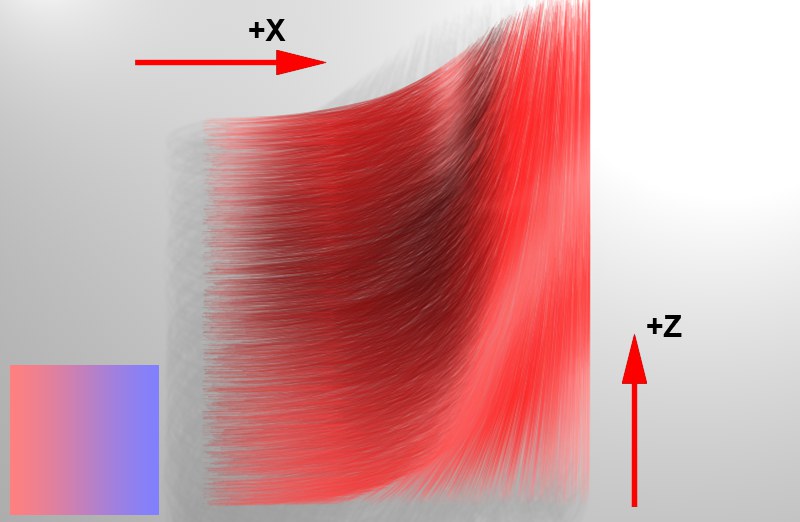 A top-view onto an area of hair growth, influence
by the texture shown at the lower left of the image (insert).
A top-view onto an area of hair growth, influence
by the texture shown at the lower left of the image (insert).
 Advanced
Advanced
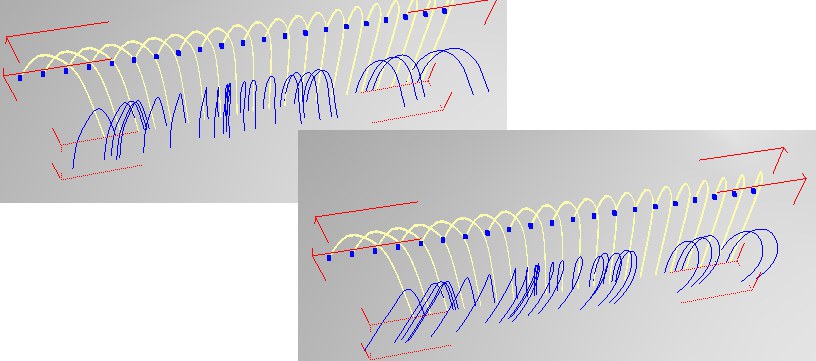 Top: From Root not
active. Bottom: From Root active.
Top: From Root not
active. Bottom: From Root active.
Activating this option will take into account pre-existing bent hair, e.g., hair bent using guides (See top insert in the image above, where guides were used to bend the hair to the left at the tips), when the Bend channel is applied. In the image above (top insert), bending at the top section of the hair has been eliminated with From Root deactivated. With From Root active (bottom insert), the original guide style has been kept, in spite of the additional bend.
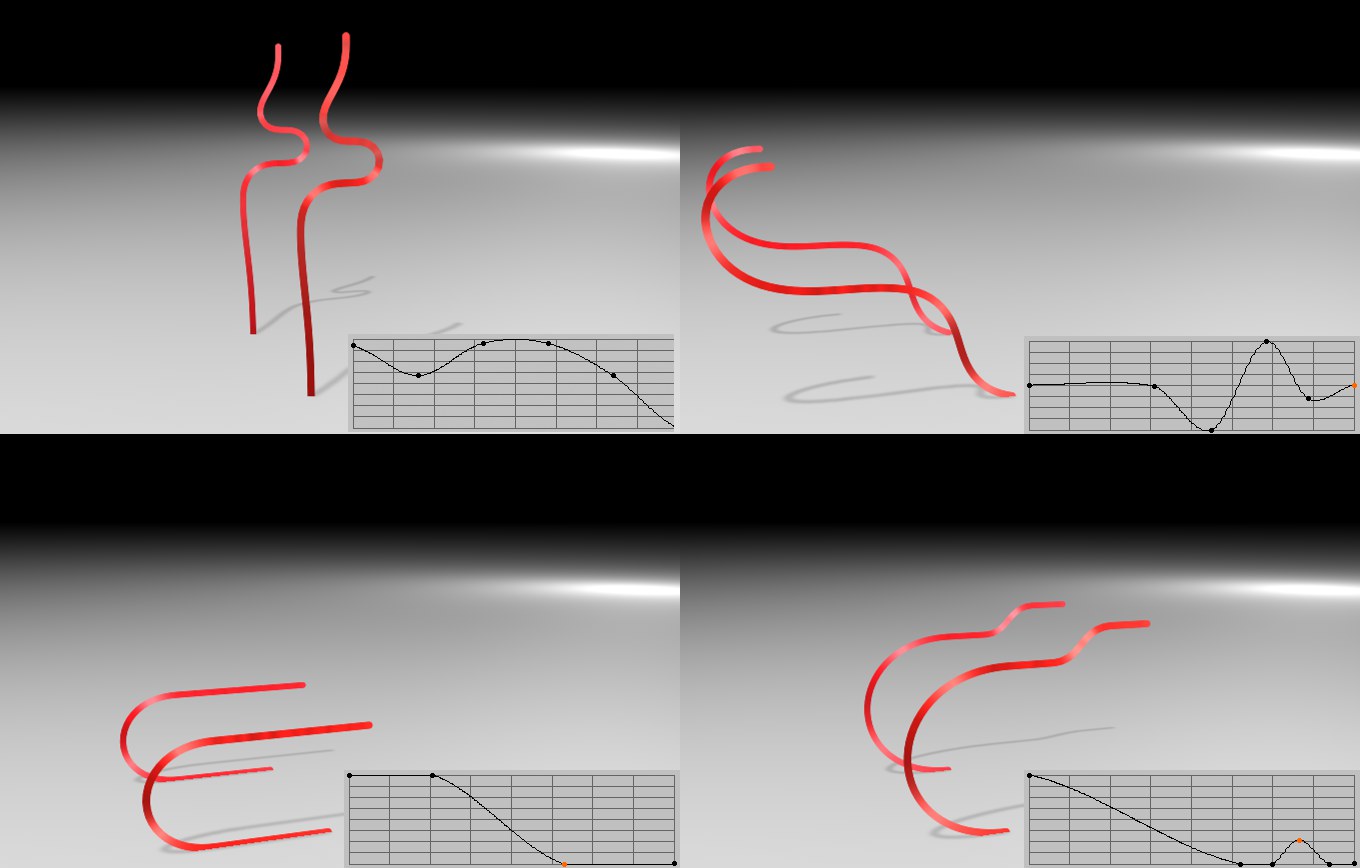 Various graphs and their effects.
Various graphs and their effects.
Use this function graph to define the curvature of the hair over its entire length. To set the hair to a neutral (straight) state, position the function graph horizontally in the center.
A texture can be loaded here, with which the curvature of the hair can be defined.