 Hair MaterialBasicColorBacklit ColorSpecularTransparencyThicknessLengthScaleFrizzKinkDensityClumpTightenDisplaceBendCurlTwistWaveStraightenIlluminationAssign
Hair MaterialBasicColorBacklit ColorSpecularTransparencyThicknessLengthScaleFrizzKinkDensityClumpTightenDisplaceBendCurlTwistWaveStraightenIlluminationAssign
Length
This setting defines the length of the hair, in percent along the guides.
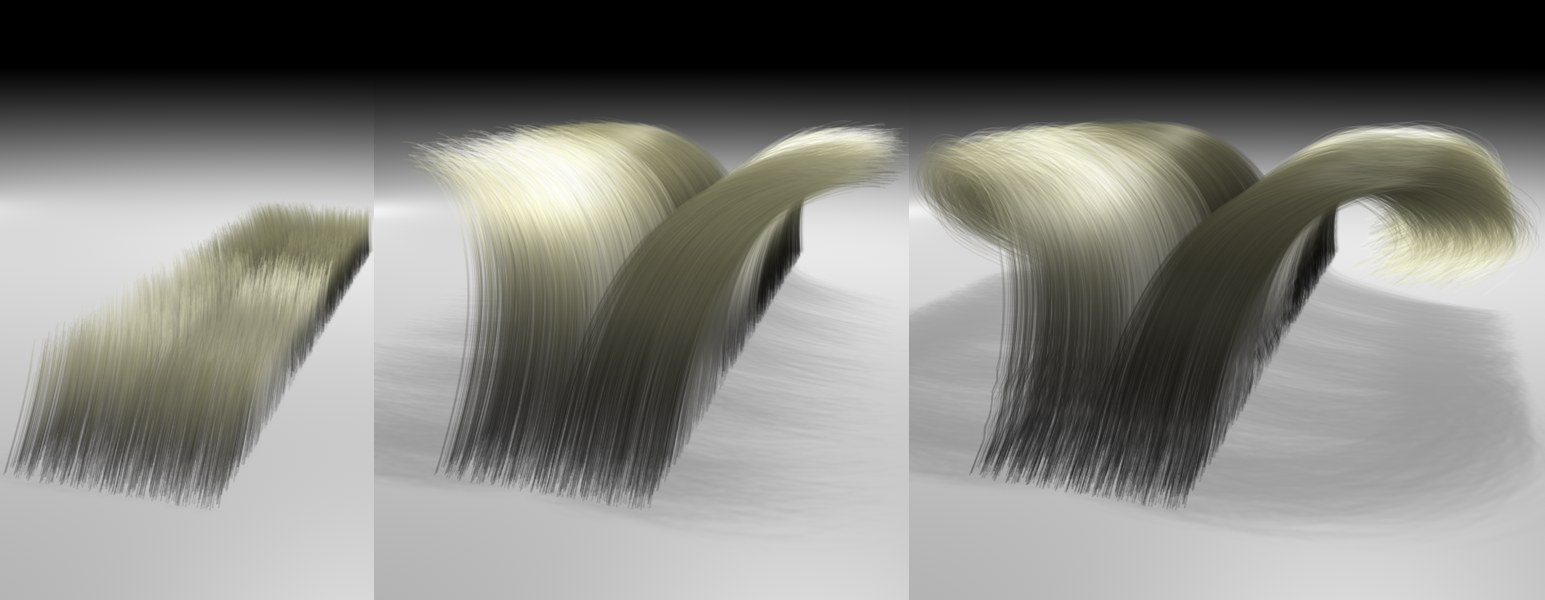 From left to right, a part with Length values of 20%, 60% and 100%, respectively.
From left to right, a part with Length values of 20%, 60% and 100%, respectively.
Use the Length slider to define at which length the hair should be cut.
This is exactly the setting you need if you want to animate hair growing. Style your hair as it should look in its final state and animate the Length setting from 0% to 100%, and the hair will grow. Make sure you turn off dynamics (Hair object: Dynamics / Enable option).
Use Variation to define the maximum random variance in height the hair should have. A value of 0% will make all hairs equally long. If a texture has been loaded, a Variation value of 0% will cause the hairs to be as long as is defined by the texture.
Use this slider to define to what degree randomly selected hair will be affected by the other Length settings.
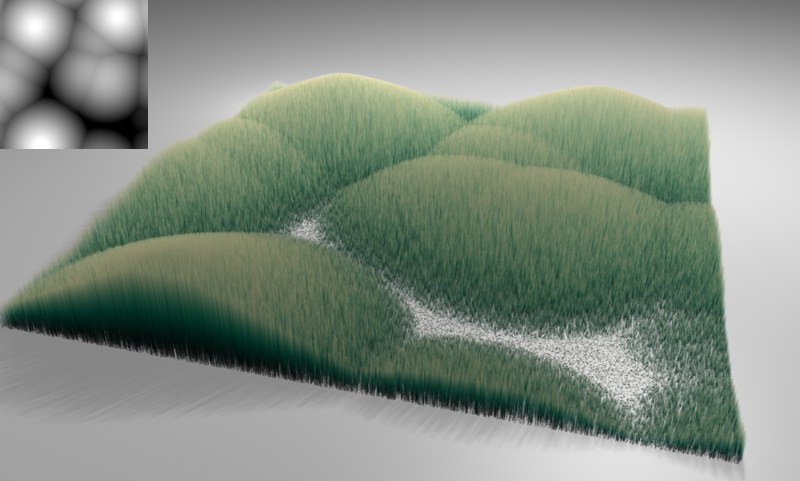 The texture at the top left was loaded into the
Length channel’s Texture field, and used to generate
the varying hair lengths.
The texture at the top left was loaded into the
Length channel’s Texture field, and used to generate
the varying hair lengths.
The Texture setting lets you use a bitmap’s grayscale to regulate the length of hair.