 Hair MaterialBasicColorBacklit ColorSpecularTransparencyThicknessLengthScaleFrizzKinkDensityClumpTightenDisplaceBendCurlTwistWaveStraightenIlluminationAssign
Hair MaterialBasicColorBacklit ColorSpecularTransparencyThicknessLengthScaleFrizzKinkDensityClumpTightenDisplaceBendCurlTwistWaveStraightenIlluminationAssign
Curl
The Curl channel curls the hair by slightly rotating each segment of hair.
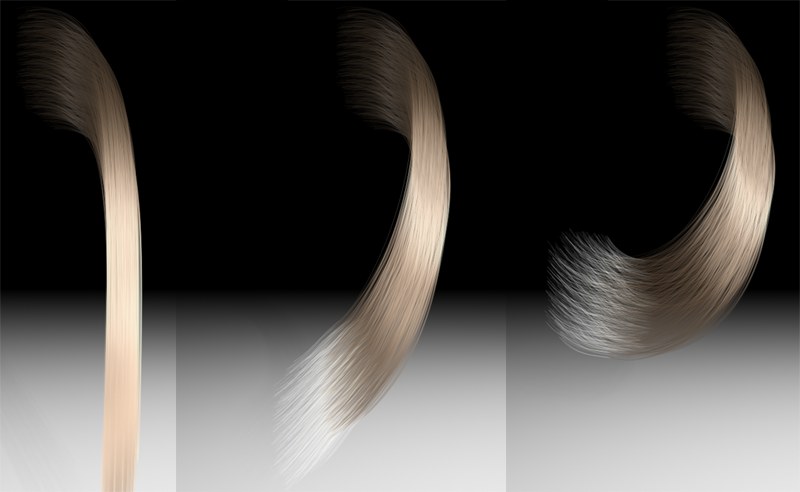 Increasing Curl values
from left to right.
Increasing Curl values
from left to right.
Curl defines the degree to which the hair should be curled. The higher the value, the curlier the hair will be. A negative value will reverse the direction of the curl.
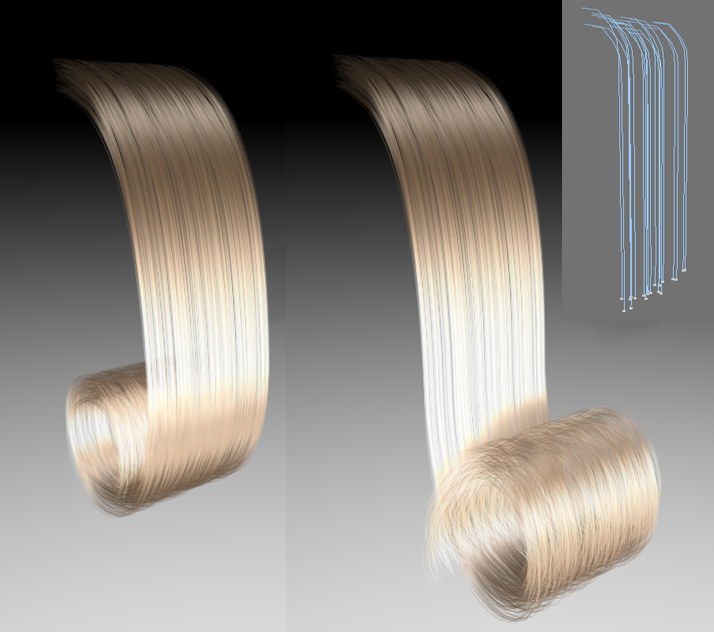 Negative and positive Curl values in comparison.
Negative and positive Curl values in comparison.
Of course, such curls can also be created using guide styles in the Hair Tools (e.g., the Curl Tool).
Use the Variation setting to adjust the irregularity of the curl.
Use this slider to define the percentage of hair hat should be affected by Curl.
Use this setting to define which coordinate system should affect the hair. You can select from:
World coordinate system (direction is determined using the Axis setting).
Object coordinate system (direction is determined using the Axis setting).
Each hair will curl in a random direction.
The hair will curl in the direction already defined by guides for the hair curvature and waves.
If one of the coordinate systems was selected in the Direction setting, Variation will randomly vary the axis of rotation for each hair.
Use this setting to define around which axis the hair should curl. Use the Direction setting to select a coordinate system (world or local).
If you select Texture, the following will apply with regard to RGB values:
- Red: Rotational axis = X
- Green: Rotational axis = Y
- Blue: Rotational axis = Z
Instead of describing complex mathematical vector calculations, we will simply use the images below to demonstrate the effect different colors have on curling hair.
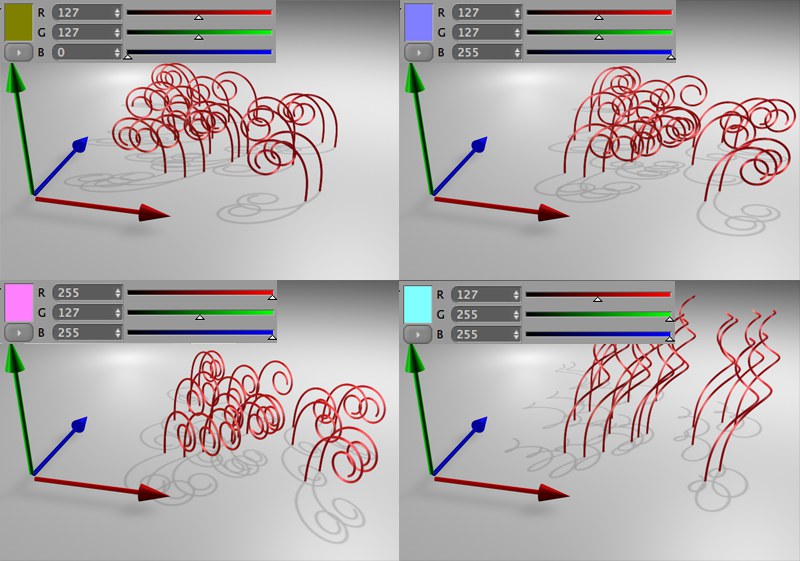 RGB colors and their corresponding rotational
axes.
RGB colors and their corresponding rotational
axes.
 Advanced
Advanced
Use this function graph to define the strength of curl (Curl setting at top) along the entire length of the hair.
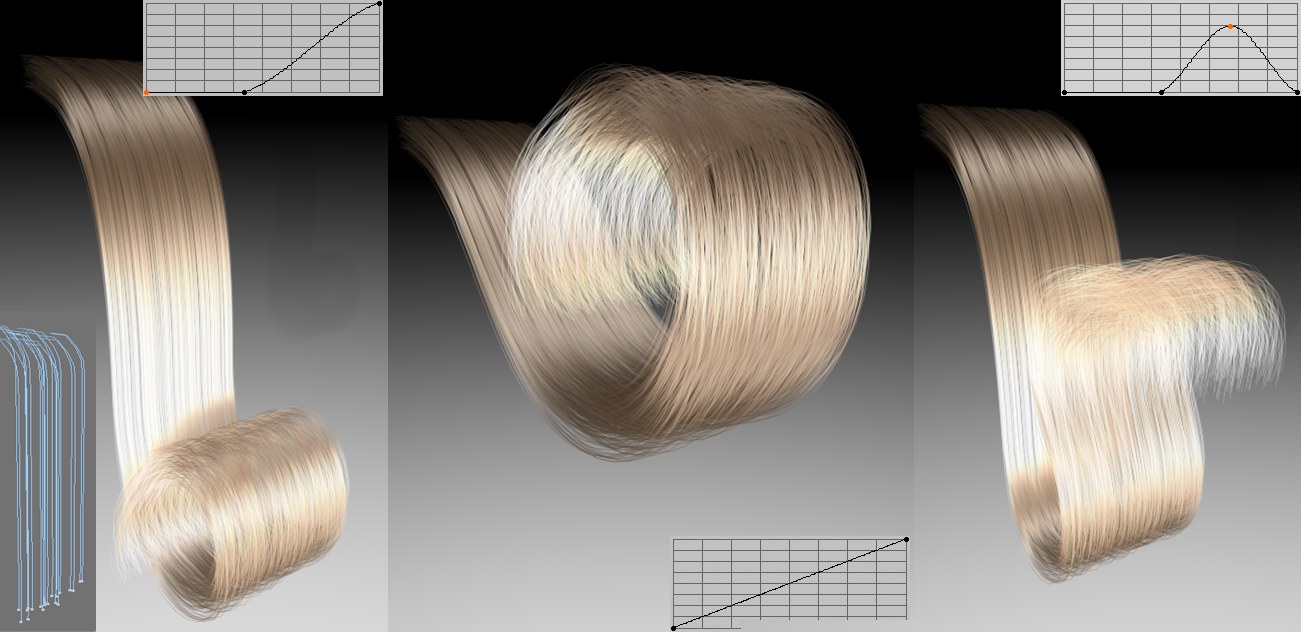 Various graphs and their effect on the guides shown
at the lower left.
Various graphs and their effect on the guides shown
at the lower left.
A texture loaded here will define the strength of curl (Curl setting at top) across an entire surface.