Selections
Inside Faces
Inside Vertices
Outside Faces
Outside Vertices
Surface Break Edges
Edge Vertices
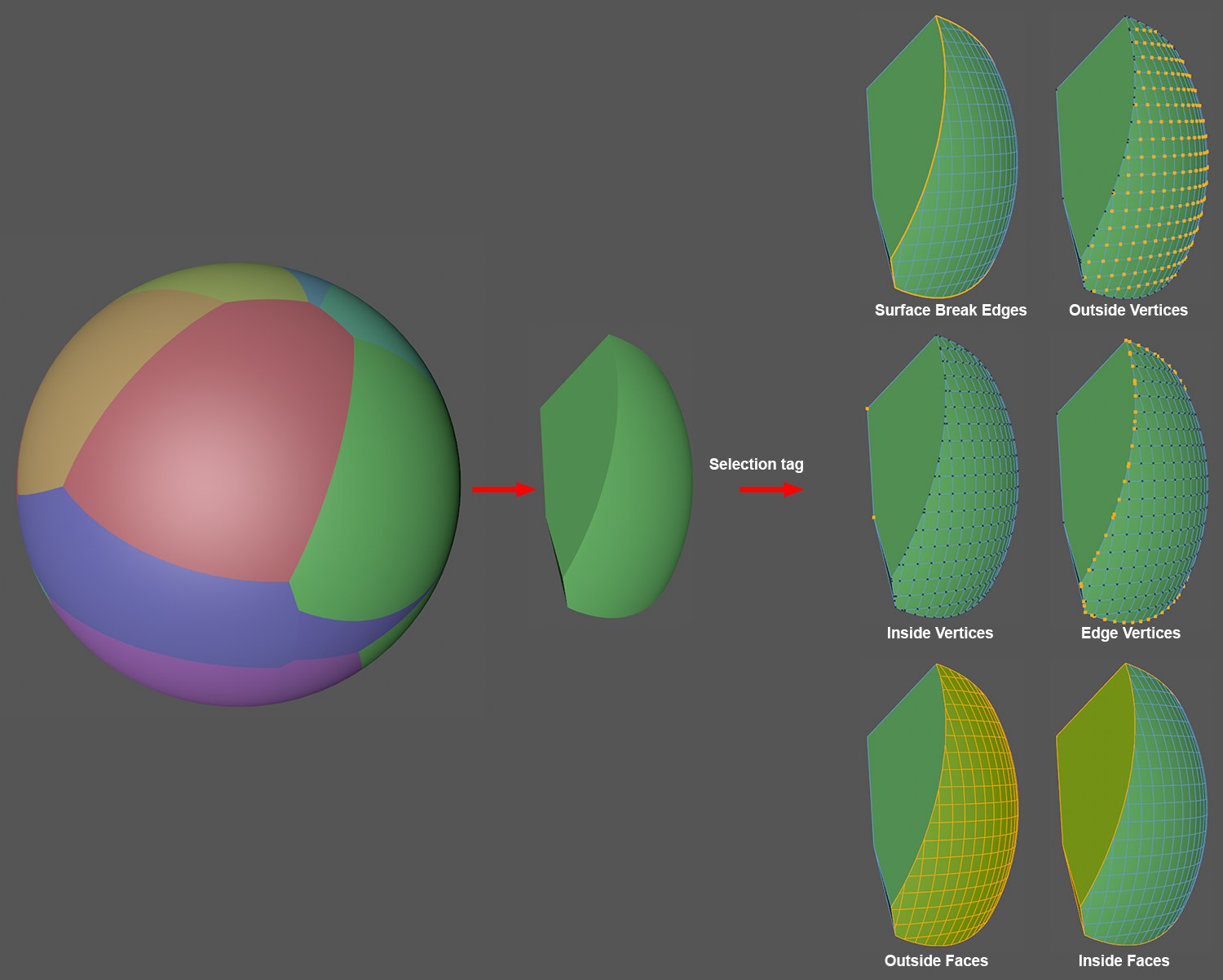 Available element selection tags on a Voronoi Fracture object that was made editable.
Available element selection tags on a Voronoi Fracture object that was made editable.Individual fragmented fragments each have a set of Vertex, Edge and Polygon Selection tags. As long as the Voronoi Fracture object has not been made editable you can define how the fragments should be displayed in the Object Manager (the tag name will be displayed there).
If you want to assign different materials to the fragment surfaces (Inside Faces) and to the surface (Outside Faces), use these tags to restrict the materials accordingly (this also works without previously making the Voronoi Fracture object editable).
A tip for shattered glass: If you restrict a second glass material that has an Ambient Occlusion shader in the Alpha channel (Color set to mostly black and a low Maximum Ray Length value) to the inner surfaces, the edge surfaces of the glass fragments will first be rendered once they are a certain distance from neighboring fragments (which looks very realistic in dynamic simulations).
Make sure that the Selection tag names are created in the proper language in case other artists in other countries or with other backgrounds will be working with the scene. These names will not be translated automatically with the GUI language.
Inside Vertex Map
Outside Vertex Map
Edge Vertex Map
These three options can be used to create different types of Vertex Maps. Selected points or edges will be assigned a weight of 100%. In conjunction with the Vertex Map shader, soft transitions, for example, can be created between different matierals from outer to inner surfaces.