Sorting
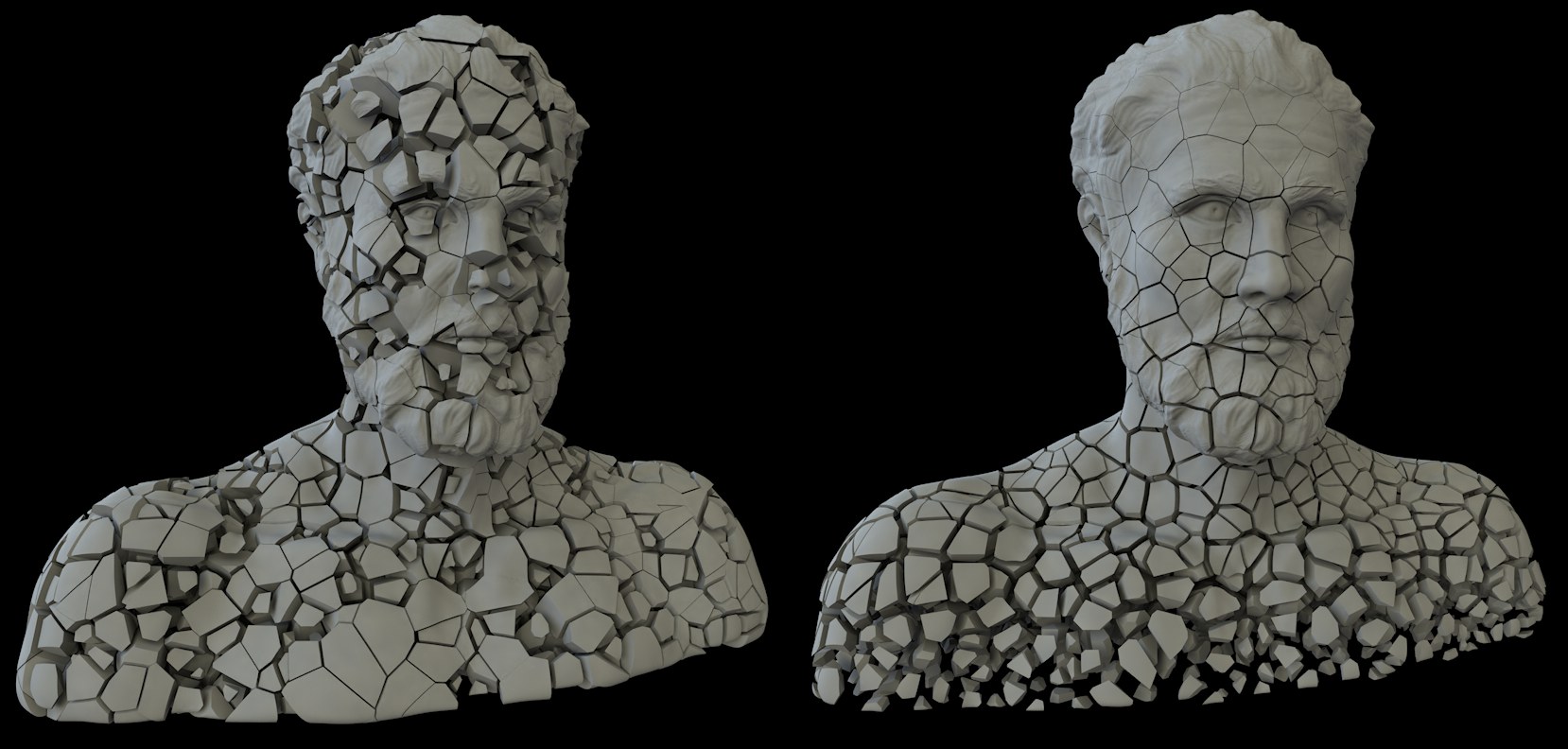 The simplest role the Sorting function can play is when the Step Effector (which scales in this case) is used. At left without Sorting, at right Result Sorted by Y.
The simplest role the Sorting function can play is when the Step Effector (which scales in this case) is used. At left without Sorting, at right Result Sorted by Y.Several EffectorsFields (e.g., Step, Spline, Formula Effectors, Step Field) and the MoGraph Color shader take the fragment order into consideration. The Spline Effector, for example, arranges fragments in a row along the spline. Internally, all fragments are numbered (the clone numbering can be made visible using the Display
Enables or disables the Sorting function.
Inverts the Sorting feature.
Sort Result by
Direction [XYZ ]
If this option is enabled, sorting will take place according to positions in space (the Voronoi Fracture coordinate system). Sorting will take place along the selected axis.
The User or option or a specific axis can be used to define how sorting should take place.
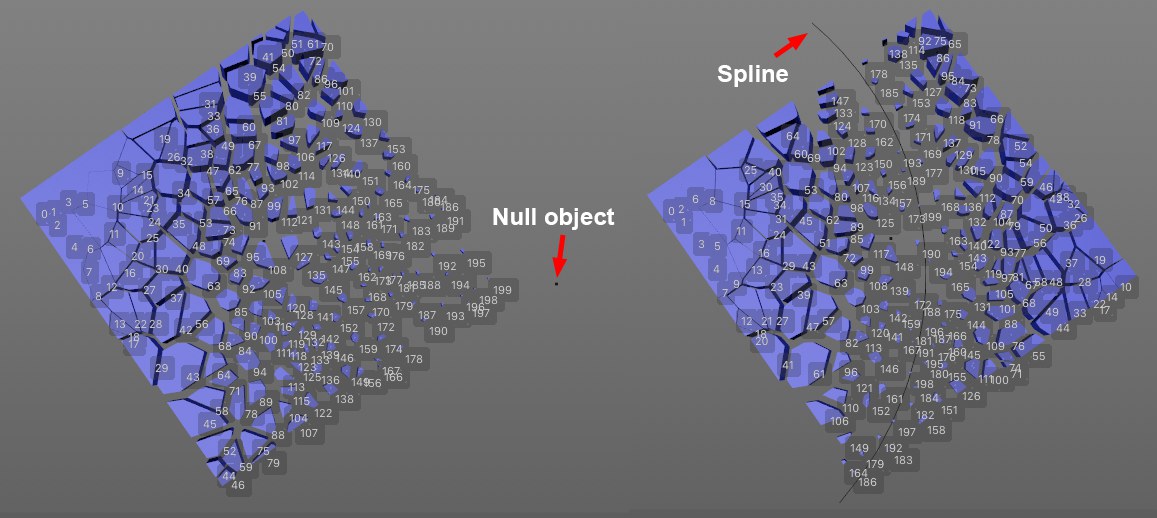 A Step Effector scales according to the distance from a Null object or spline. Note how the numbering is higher the closer it lies and lower the farther away it lies.
A Step Effector scales according to the distance from a Null object or spline. Note how the numbering is higher the closer it lies and lower the farther away it lies.The numbering along the axis is not sufficient for several special effects. The Distance to Object setting can be used to generate numbering depending on the distance from the objects. This works in conjunction with Null objects, splines and objects that generate polygons or are made up of polygons. The more distant a fragment is, the smaller the index value will be. The distance between fragment and object is ascertained directly for Null objects, for splines via their next progression and for polygonal objects from the next surface.
 Here a Text spline is used. Here a Text spline is used. | 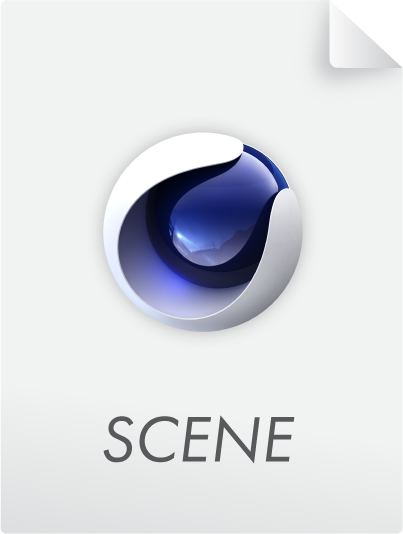 |
If this option is enabled, numbering will be created along the spline’s progression if a spline is used in the Distance to Object setting. At some point, each fragment lies a minimal distance from the spline. This position along the spline is a key factor for numbering.