Shaping
Preserve Curvature
Tension [-5..5]
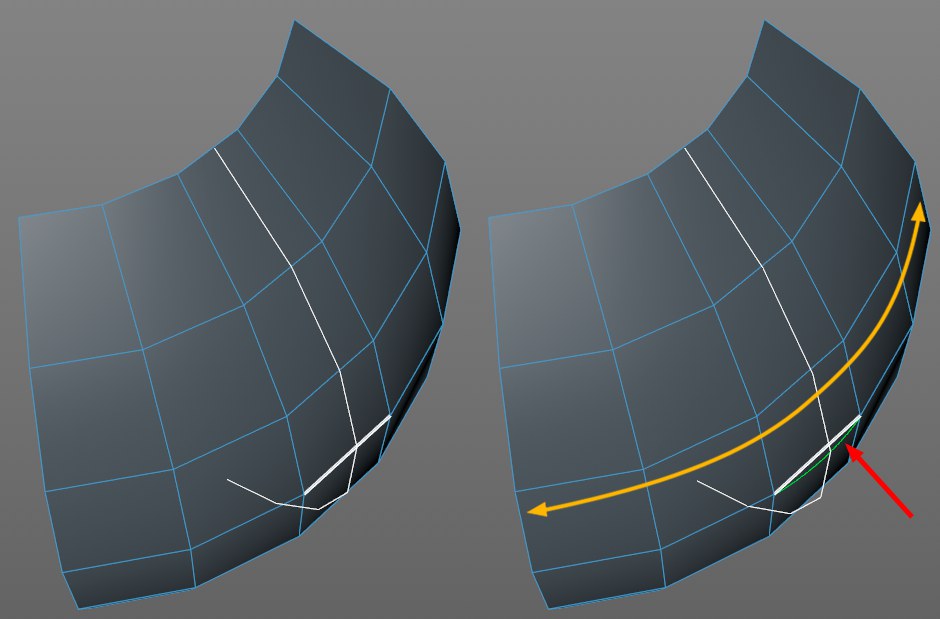
Let’s say you want to place a loop cut on a sphere. If this option is disabled, a cut as shown at the left of the image above will be created: the cut is located on the same plane as the neighboring edges. Not exactly what one imagines for a sphere. If the option is enabled, the cut will accommodate the neighboring curvature, which results in a convexity (green line) of the cut edge. The degree to which the convexity should be calculated is defined by the Tension setting. Negative values can be used to move the curvature in the other direction. The Number of Cuts value can be increased to more precisely define the green curve’s shape.
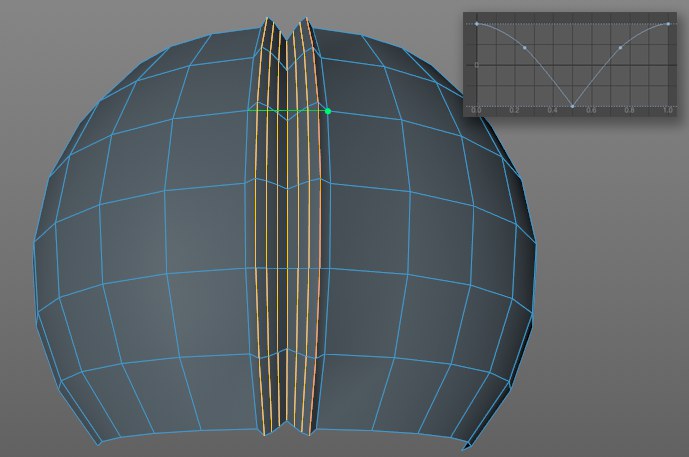
Enable this option if the cut or cuts should follow a specific profile and adjust the curve accordingly.
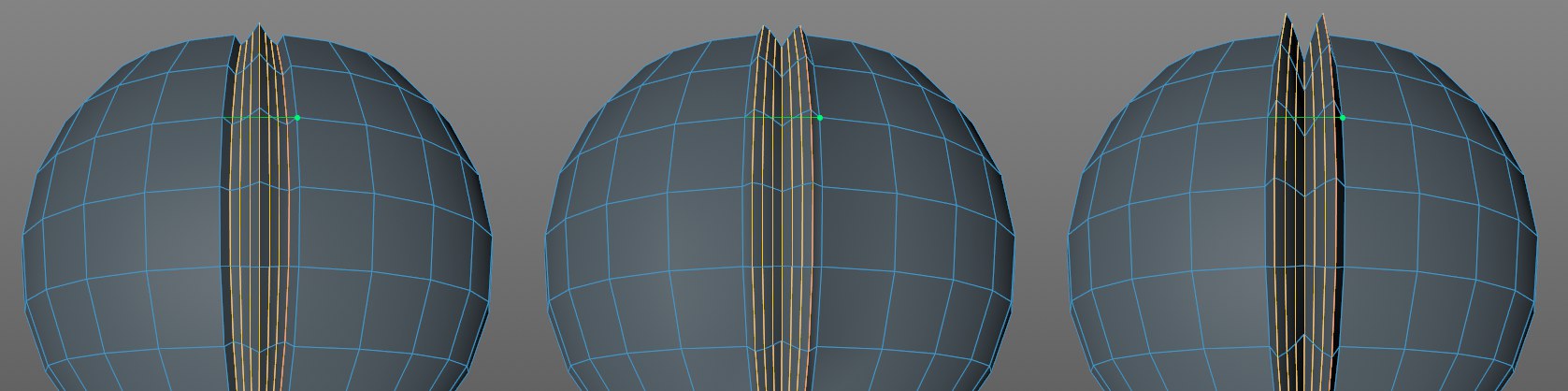 Increasing Depth values from left to right (at left a negative value).
Increasing Depth values from left to right (at left a negative value).If the profile curve corresponds to the cut’s profile, the Depth value defines the shape’s amplitude. Negative values can also be used, which will invert the curve accordingly.