Function available in CINEMA 4D Studio
Shader Properties
Enter a formula in this field. Valid variables are (open the Variables menu):
U, V, W: The UVW coordinates
X, Y, Z: The spatial coordinates
t: Time in seconds
User Data: User Data that you define (in the following example: Factor)
As always, the formulas in the Attachment are valid for all numeric fields; for users with more pronounced math skills, these can be used to create a wide range of effects.
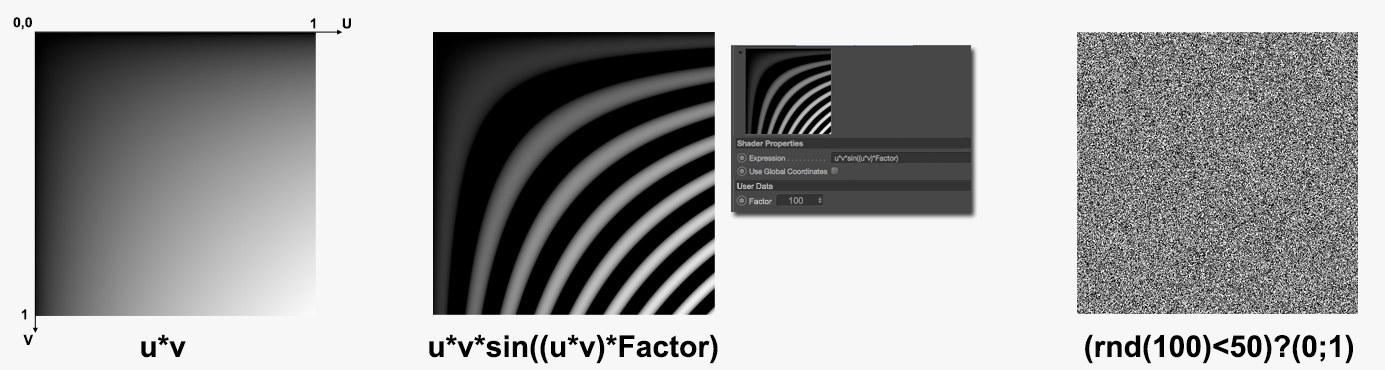 3 formulas and their respective results in the Formula shader, at center using User Data. At right is a random white noise.
3 formulas and their respective results in the Formula shader, at center using User Data. At right is a random white noise.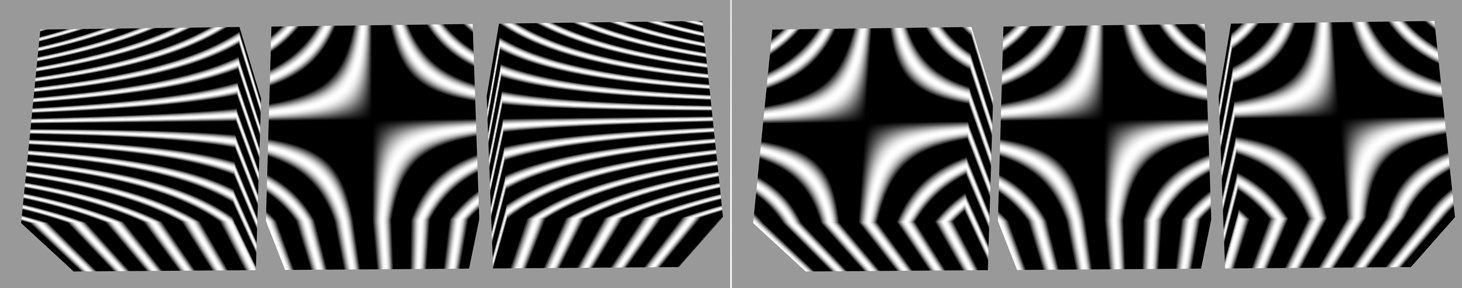 At left enabled, at right disabled Use Global Coordinates option. Formula used: sin((x*y)*0.1).
At left enabled, at right disabled Use Global Coordinates option. Formula used: sin((x*y)*0.1).If you use position coordinates within the formula you can switch between the local (option disabled and the coordinate system of the object to which the material is assigned will be used) and global coordinate systems.
![]() Variables
Variables
u,v,w - UVW Map Coordinates
x,y,z - Shading Point Coordinates
t - Time (in seconds)