![]() Spline Shader
Spline Shader
Spline Shader
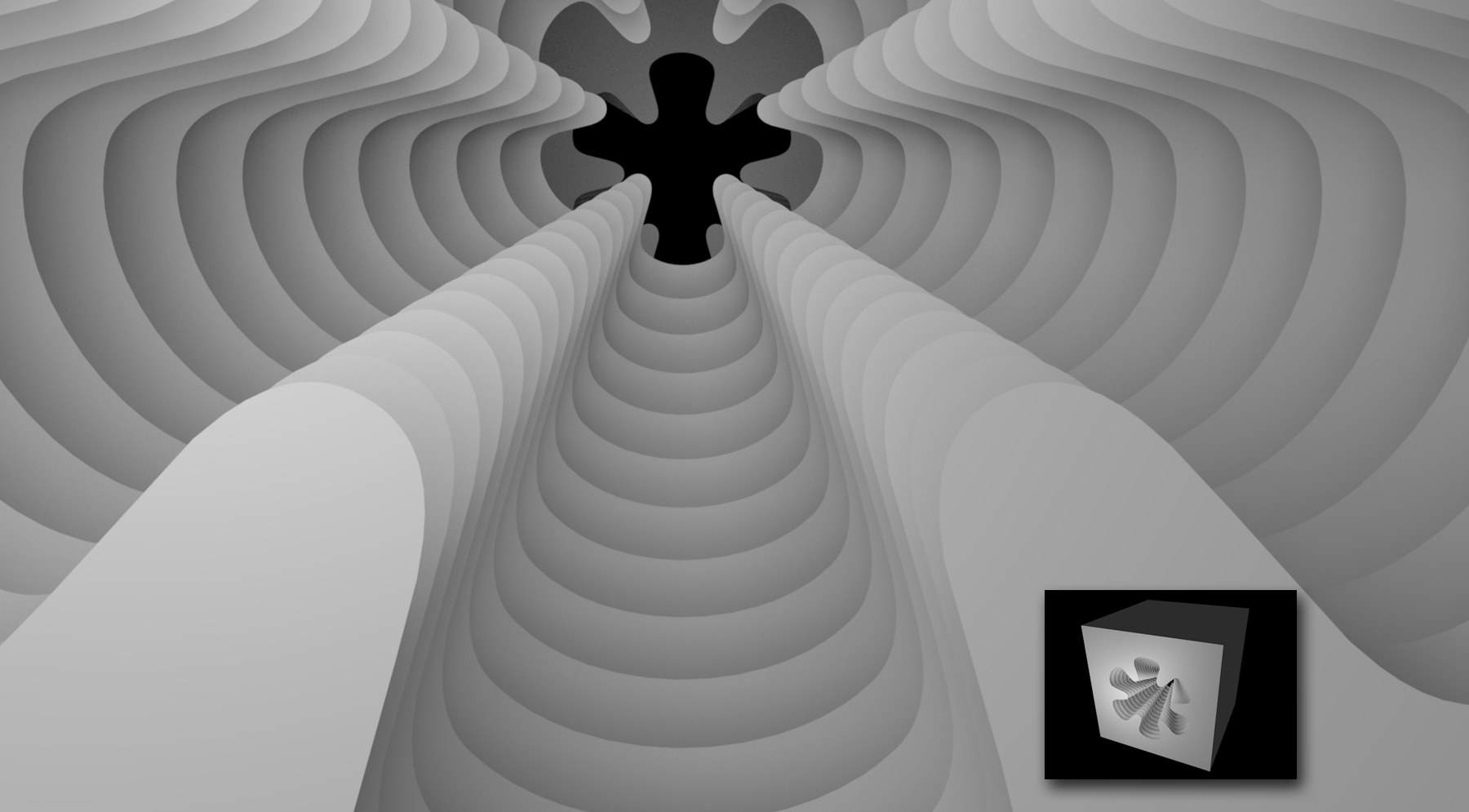 A Spline shader in the Alpha channel of several cubes.
A Spline shader in the Alpha channel of several cubes.This shader textures an object based on a spline that is projected onto the surface. In the example above, the shader has been loaded into the Alpha channel. With the Spline shader, you can texture primitives without having to create an extra bitmap texture.
You can also use splines to cut precise shapes out of objects by placing the Spline shader in the alpha channel, for example.
Additionally, you can choose your background, fill and line textures.
The splines can also be animated via PLA.
How does the Spline shader work?
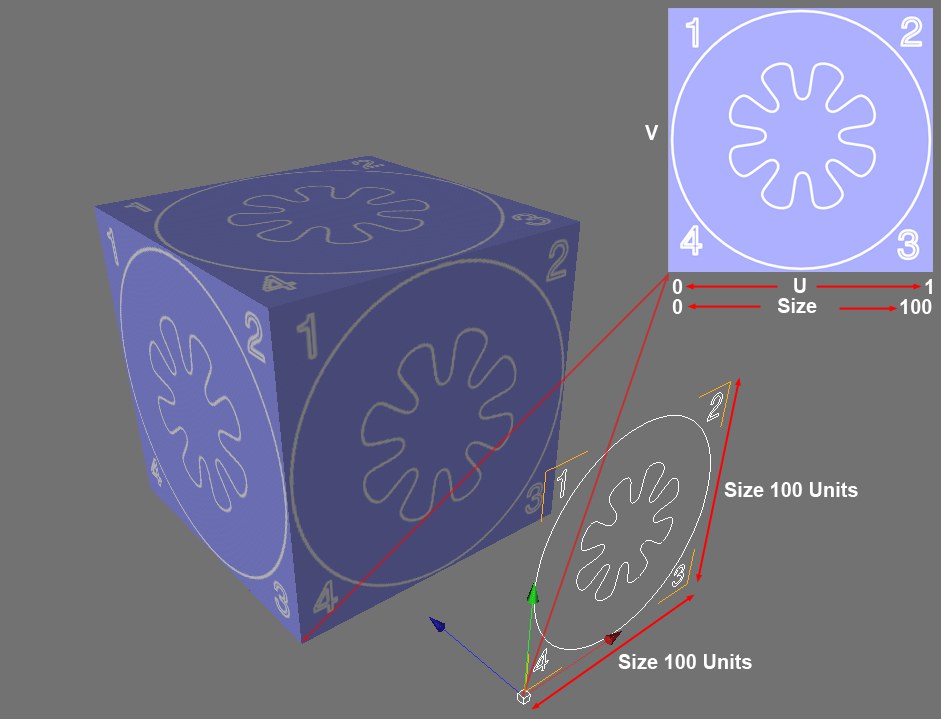
First, slap the spline shader material onto an object using UVW mapping.
Internally, the Spline will be projected onto a surface measuring 100*100 units (this is the size that will be used to cover the complete UV surface). Scaling the Spline to fit this area will result in a better projection (otherwise the Scale parameter must be used for adjustment).
Using the Axis, move the Spline axis to the lower left corner of the Spline Bounding Box. The Spline must, however, first be made editable (C-key) (If you want to use Spline Primitives the X and Y offset should each be set to 50%. This will center the Spline on the UV surface).
Note that when modifying Splines used within the Spline shader, the shader will not be updated in the Viewport. To update the Viewport, right-click on the corresponding material and select the Render Materials command.