Shader Properties
The Wood shader makes it possible to simulate cut wood much better than before.
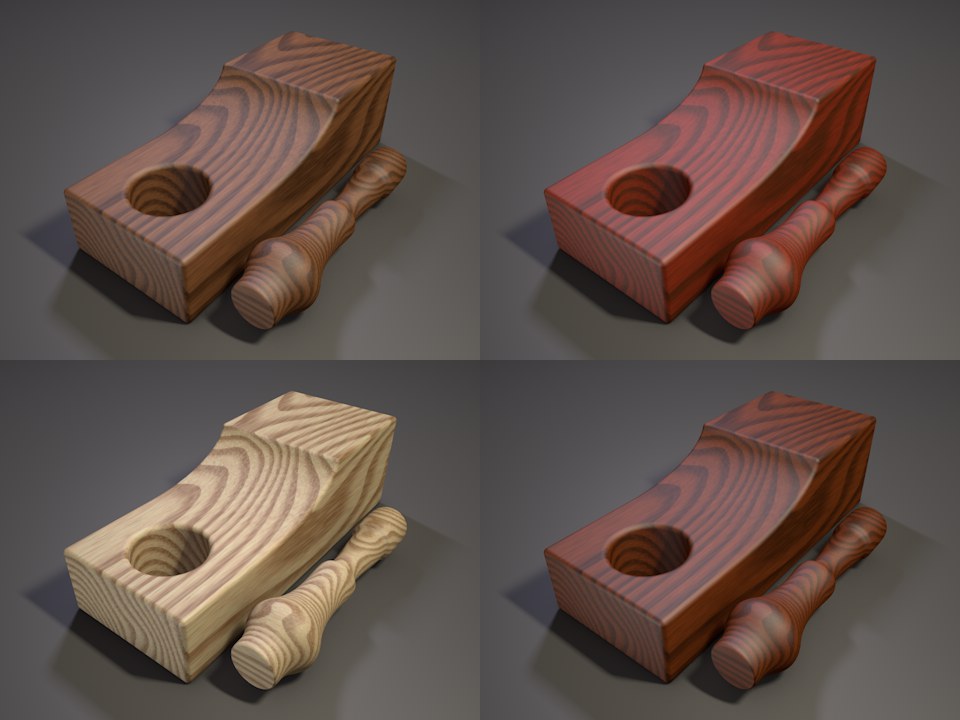 Clockwise from the top left: Walnut, mahogany, jacaranda, pinewood.
Clockwise from the top left: Walnut, mahogany, jacaranda, pinewood.Select the type of wood you would like to simulate from this menu.
Use this gradient to define the wood’s color.
This value scales the overall wood structure.
Use this setting to stretch the wood’s structure along the tree’s direction of growth. The higher the value, the more uniform the surface structure will be (i.e., high trees with no irregularities in growth from year to year).
 Left: Small value; right: Large value.
Left: Small value; right: Large value.This value only affects the size of the rings and not other characteristics such as grain, etc.
Grainy [0..+∞%]
Grain Scale [0..+∞%]
Wood grain is the fine structure between the growth rings (Annual Rings). The Grainy value defines the amount of grain between the rings. A value of 0% will disable the effect. Grain Scale defines how fine or rough the grain is. The lower the value, the finer the grain.
Wavy [0..+∞%]
Wavy Scale [0..+∞%]
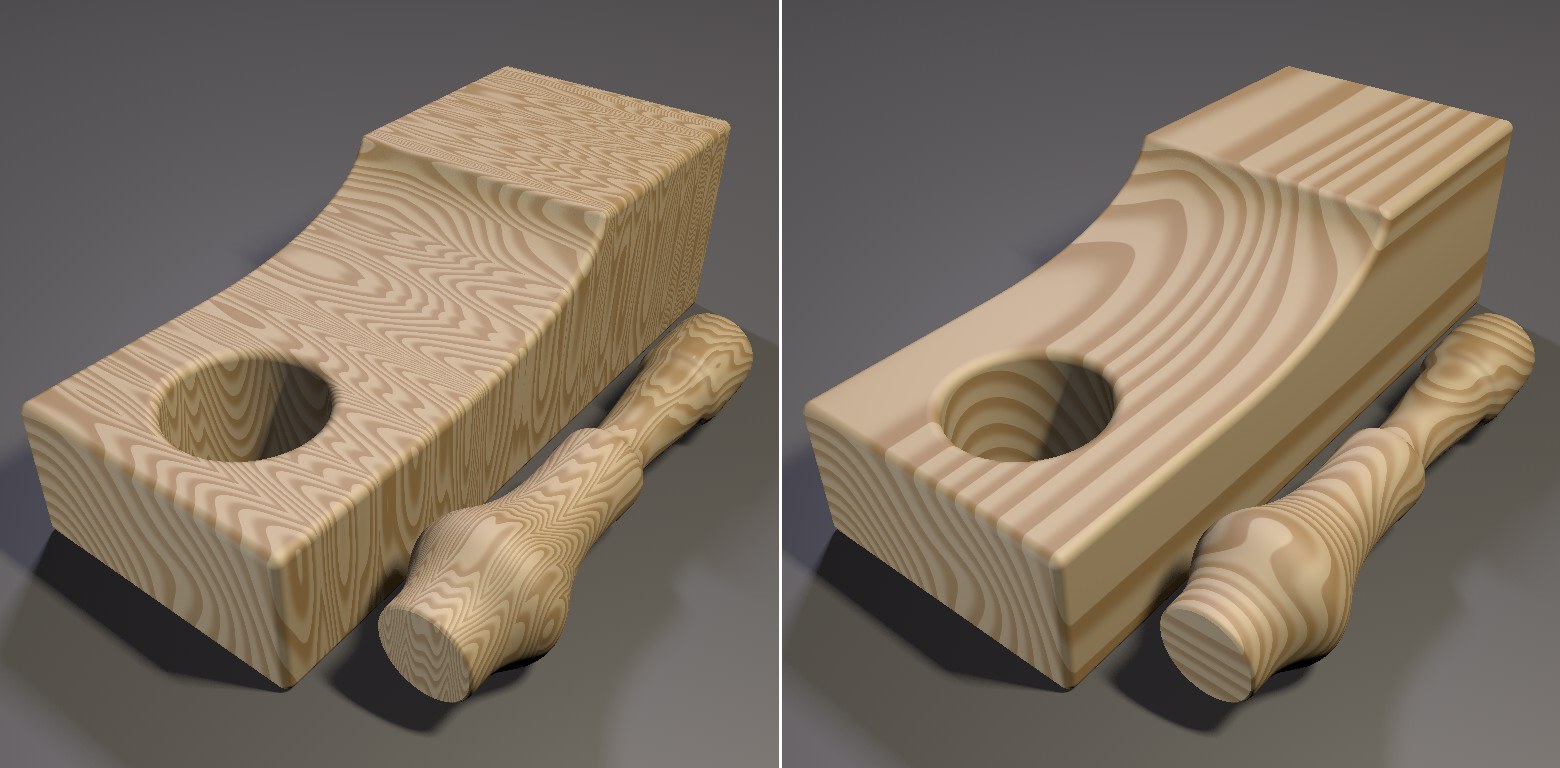 Left: Small Wavy Scale value; right: Large Wavy Scale value.
Left: Small Wavy Scale value; right: Large Wavy Scale value.The Wavy value defines the degree to which the wood structure should ,undulate’ (particularly in the direction of growth). It can be compared to adding turbulence to the structure. The greater the Wavy value, the more gnarled and knotty the structure will become.
Wavy Scale mainly effects the structure’s ,cross turbulence’ in the direction of growth. Very low values will produce an effect that has no relation to wood …
The Wavy Scale option will have no effect if the Annual Rings option is activated.
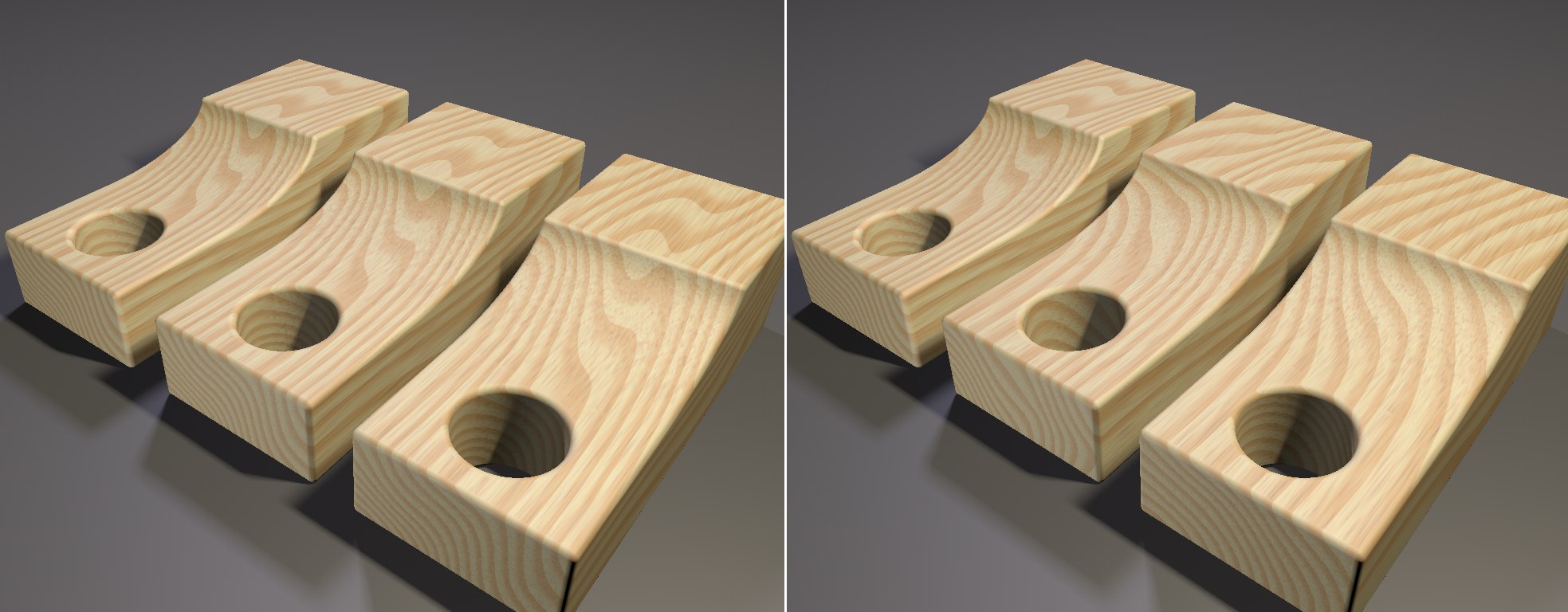 Left: 3 blocks with the same shader; right: The same 3 blocks with different Shift values.
Left: 3 blocks with the same shader; right: The same 3 blocks with different Shift values.Use this value to randomly vary the wood structure (for the same wood type!). Example: You have 3 wood blocks lying next to each other. Of course each block’s structure must differ. This can be done using 3 Wood shaders, each with a different Shift value.
If enabled, the Wood shader will display growth rings that are arranged in concentric rings around the growth axis. This axis is the texture’s blue Z axis. Move or rotate this axis if the growth rings should lie differently on the given object.
If this option is disabled, the wood structure will be more ,chaotic’ but will therefore be better suited for use as flooring.
Use this setting to add turbulence to the normally circular (0%) growth rings.
Use these values to scale the variation of the wavy rings in all three dimensions. Lower values will create correspondingly more turbulence.
Old Wood shader parameters (only present for compatibility reasons)
Select from several preset wood types.
The gradient defines the color of the wood.
Increase the Frequency values for finer details in the X, Y and Z directions.
Turbulence defines the degree of growth irregularity (0% = even concentric annual rings, 100% = a more natural, uneven ring appearance).
This option is enabled when older Wood shaders are loaded and makes sure that older Cinema 4D scenes will be rendered correctly.