Color
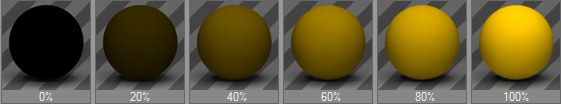
The settings on this page define the basic color of the material, such as RGB 255/0/0 for red. If you want to create a more complicated material, such as a checkered pattern that uses several colors, you can load a texture. The texture is layered above the color.
If you want to see the color only and not the texture, set the Mix Strength value to 0%.
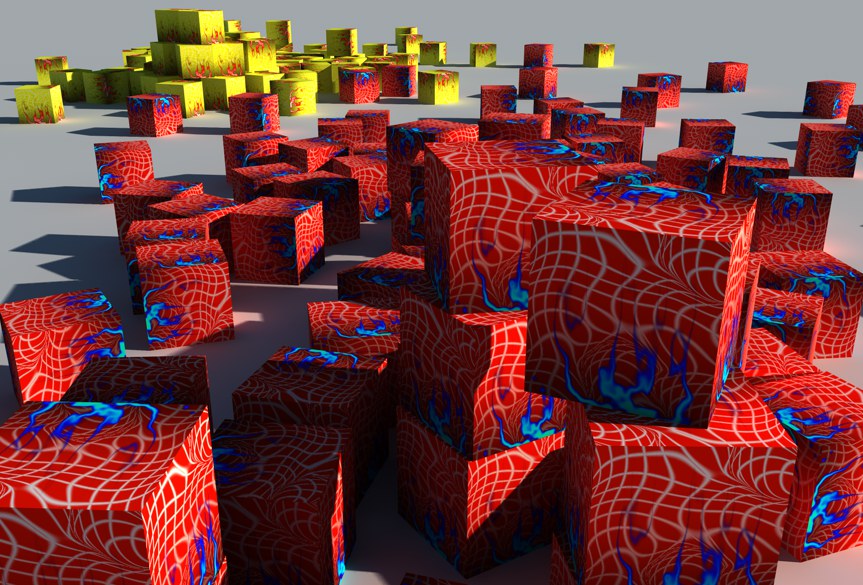
You can specify a color on most of the material channel pages using a color chooser.
Use this setting to adjust the brightness of a channel’s color. The Brightness setting functions somewhat like a multiplier and can be set to greater than 100%.
Here an image texture or a 2D shader can be defined. Refer to the Textures chapter for details.
Use these parameters to mix the color and texture panes using one of four modes. The default mode for all channels is Normal, except for the Environment page, which uses Multiply as the default mode. Not all channels have Mix settings. If you load a texture or a 2D shader, it is placed on a layer above the color (i.e. the texture is placed on top of the color).
In normal mode, the Mix Strength sets the opacity of the texture. If the value is set to 100%, you will see the texture only (remember, the texture is the top layer, so if it is opaque you will not see the color underneath). If the value is set to 70%, the result is 70% of the texture and 30% of the color.
For example, if a texture pixel of RGB 255/0/0 (red) is used with a color value of RGB 255/255/0 (yellow) with the Mix Strength set to 50%, the resultant color is 255/128/0 (orange).
The texture’s RGB value is added to the color’s RGB value.
No values will be clamped (e.g., to 255/255/255)
The color’s RGB value is subtracted from the texture’s RGB value. Thus if a texture pixel is RGB 255/255/255 (white) and the color value is 255/0/0 (red), subtracting with Mix Strength set to 100% gives the result 0/255/255 (cyan).
The RGB value of the texture is multiplied by the RGB value of the color. For example RGB 255/128/0 (orange) multiplied by RGB 0/255/0 (green) results in RGB 0/128/0 (dark green).
Mix Strength defines the mixing proportion between the texture and color panes or between the brightness and transparency (depending on which mode is selected) of the texture to be mixed.
These shading models were previously located in the Illumination material channel. However, since these models affect diffuse lighting (which is actually what the Color channel does, see also More differences to the old system), they actually belong in the Color channel instead of the Illumination channel.
The Blinn model is now located in the Reflectance channel’s Type menu as Specular-Blinn (Legacy).
Generally speaking, shading is the effect that occurs when light hits a material. More or less light will be reflected, depending on the angle of incidence. The type of shading model selected affects how light will be reflected by the surface.
Essentially, Lambert is the previous Phong model and is suited for smoother surfaces, while Oren-Nayer is better suited for rougher surfaces. By the way, the latter offers more control (2 additional settings) over the degree of roughness.
Diffuse Falloff [-1000..1000%]
This value defines the falloff of brightness between the specular highlight (surface Normals point in the direction of the light source) and the regions in which the surface Normals have an angle of 90° to the light source, i.e., they do not reflect light from the object surface. The default value of 0% reflects a normal falloff behavior. The larger the value, the more uniform the brightness will be, up to the point of producing a comic-like look (uniform colors). If negative values are used, the 90° angle mentioned above will be reduced accordingly, which will produce correspondingly smaller regions from which light will be reflected.
Defines the general diffuse brightness that is reflected for the Oren-Nayer model (very similar effect to the above-described Brightness setting).
This value also applies only to the Oren-Nayer model. Larger values will produce a correspondingly more diffuse light dispersion; the material will become correspondingly darker an more dull. Smaller values will produce a light dispersion increasingly similar to the Lambert model.