Glow
 Figure 1.
Figure 1.This page enables you to create a soft glow.
 The glow color can be defined freely.
The glow color can be defined freely.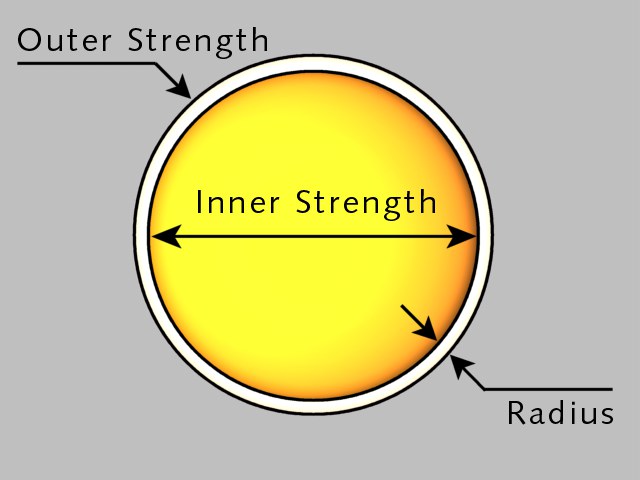
You can specify a color on most of the material channel pages using a color chooser.
Use this setting to adjust the brightness of the channel’s color. The brightness works somewhat like a multiplier.
Inner Strength [0..10000%]
Outer Strength [0..10000%]
Inner Strength specifies the intensity of the glow over the material surface; Outer Strength is the intensity of the glow at the edges (see Figure 1, below).
The Radius determines how far the glow (either the inner or the outer) extends from the surface. This value is rendered relative to the distance of the object from the camera. The further away the object is, the smaller the glow, and vice versa.
If a random percentage is defined, the intensity of the glow in each animation frame is increased and decreased in a random pattern, as follows:
0%: No change
100%: Maximum change
Frequency specifies how often the glow radius changes. The amplitude of the change is given by the Random value.
1Hz: The glow reaches a new random value after 1 second
25Hz: The glow has a new value for each frame (for 25 fps), which causes a flicker
If Use Material Color is enabled, the glow is calculated on the basis of the material color rather than the color specified here.
If the option is disabled, the object and glow colors are mixed. For example, green objects will appear yellowish under a red glow.