![]() Collision Deformer
Collision Deformer
Collision Deformer
Use this Deformer to emulate interaction between objects by deforming the mesh physically interacting with another defined object. Think of it as a soft surface being pushed or pulled when it collides with another surface.
This is a great way to make objects react to collisions, or to simply simulate soft areas being squeezed (for example, a character leaning over a table would have his fat belly deform when it collides with the table - or a character stepping on a soft ground would depress the surface under his feet).
To use the Collision Deformer, simply add it as a child of the object you wish to deform. Then define the objects it needs to collide with in the Objects list found in the Colliders tab. Once done, the object affected by the deformer will be pushed or pulled whenever it comes in contact with the other object.
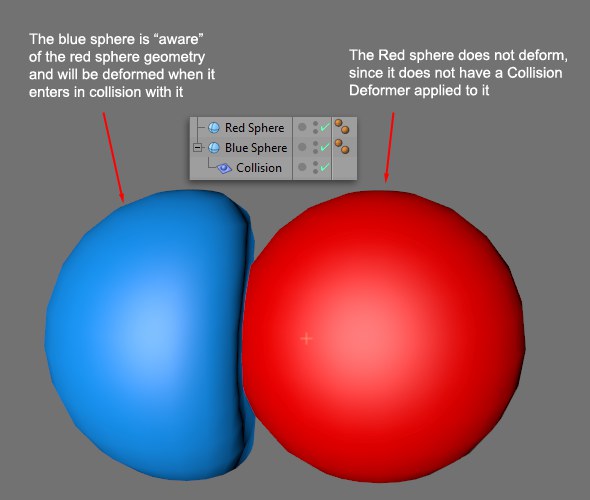
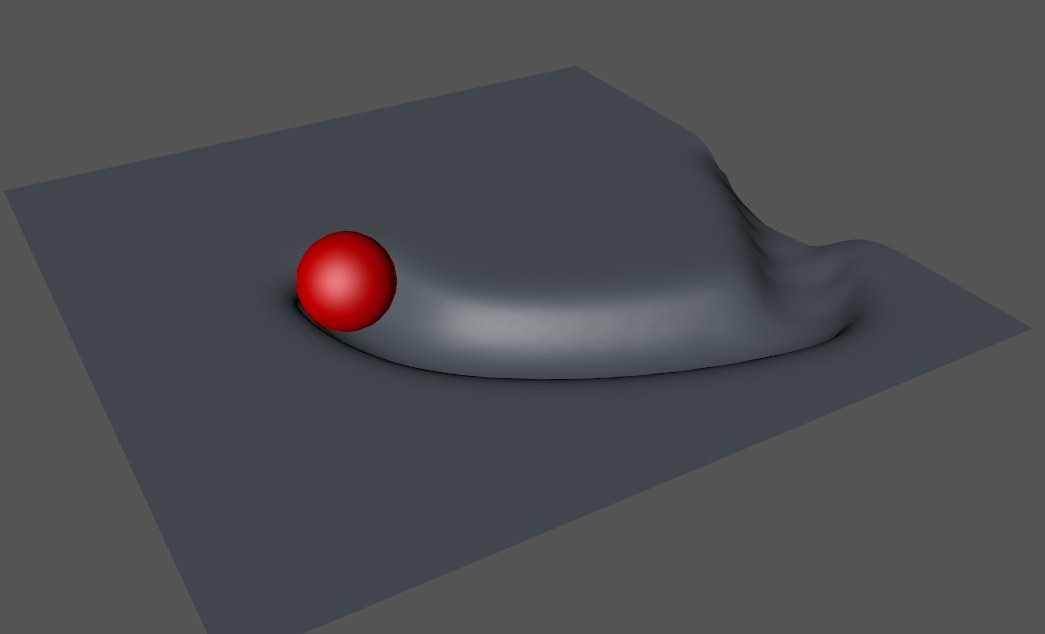 The Collision Deformer can also be used to simulate snow prints. Here, the sphere left its print in the ground, where it travelled along.
The Collision Deformer can also be used to simulate snow prints. Here, the sphere left its print in the ground, where it travelled along.When working with rigged characters, the Collision Deformer needs to be placed below the
Keep also in mind that colliders will work much better if they have volume, so make sure even ground planes have a slight volume if they are the objects colliding with your deformed object.
A ![]() Jiggle
Jiggle