Advanced
In this tab you will find advanced options to control the behavior of the Deformer.
Defines how far away from the collider's surface the deformed object's points should be offset. This option is very useful to prevent geometry from intersecting.
This parameter controls how often the collisions will be evaluated per frame. This oversampling is only useful for fast-moving objects and helps counter any missed collision due to the motion. Keep in mind that increasing this value can greatly slow the performance of the Deformer.
Number of iterations used for the smoothing algorithm used to stretch the deformed surface. Increasing this value will expand the stretching, impacting a larger area around the colliding faces.
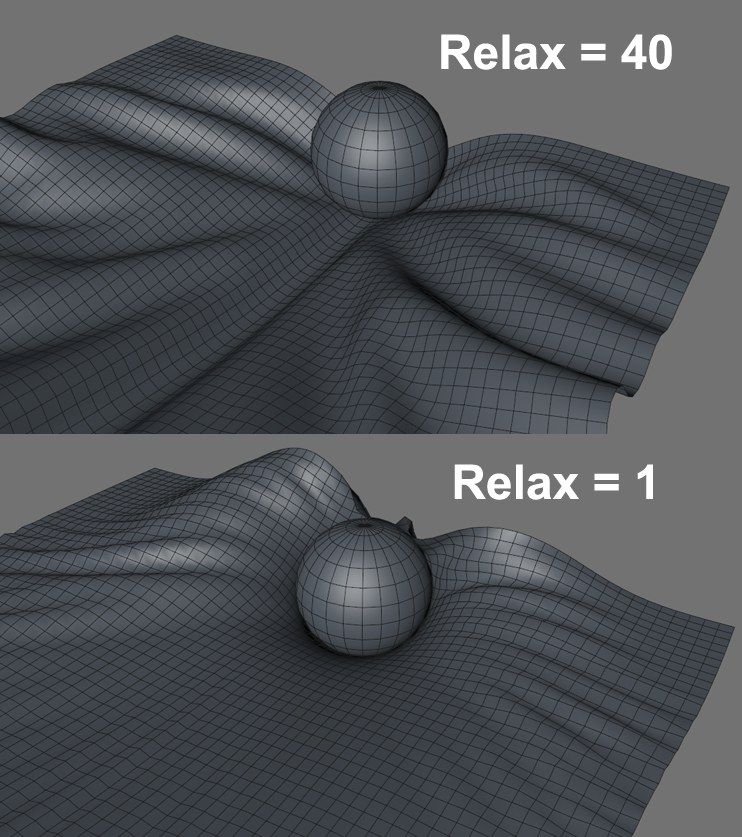 Using a higher Relax value will increase the cloth aspect of a surface.
Using a higher Relax value will increase the cloth aspect of a surface.Number of iterations used to relax the geometry resulting from the stretch iterations. Higher values will create more wrinkles during deformation, like a cloth surface. This option impacts the falloff around each collision so make such you do not have falloff set to None.
This parameter controls the stiffness of the springs used to stretch and smooth the deformed mesh. Higher values will cause the mesh to be less elastic and it will tend to spring back to shape faster. The impact this option has on the mesh will be more noticeable if a falloff mode other than None is used.
This parameter controls how the integrity of the mesh is preserved. The lower the value, the more the geometry that will be distorted/stretched. Useful if you need to deform your geometry a bit more because lower values will tend to make the geometry more stretchy, like rubber. Be careful with values that are too low because this can deform the mesh in extreme ways.
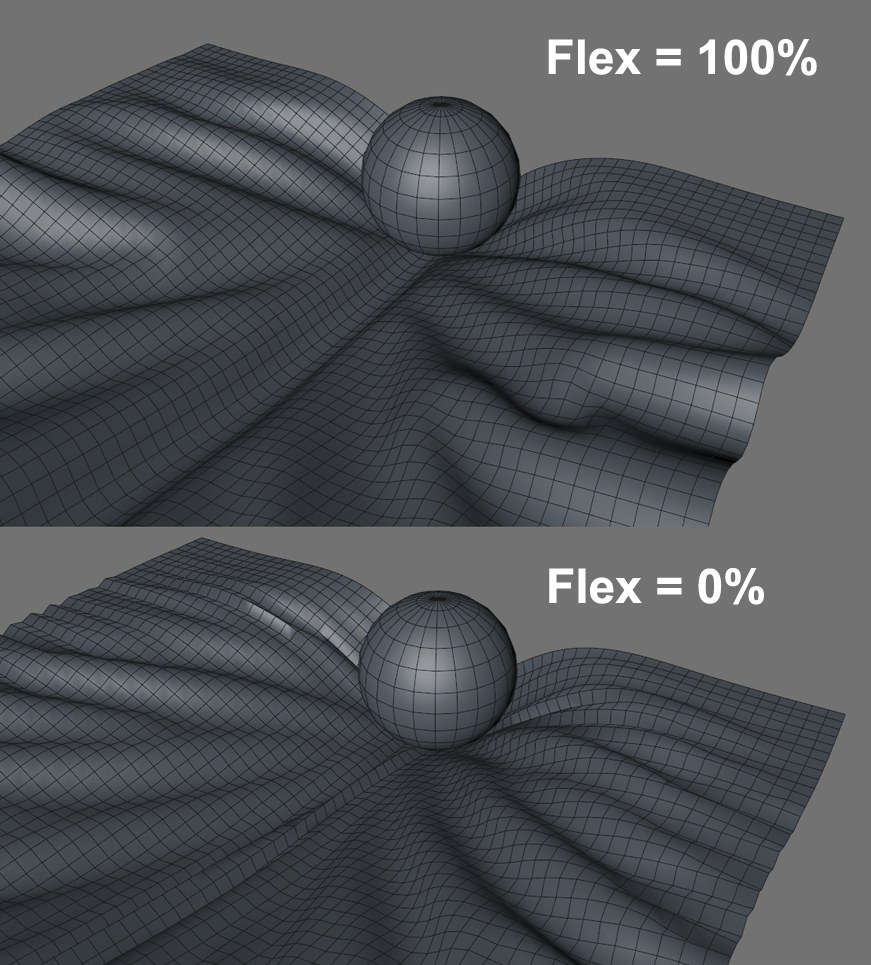 Lower Flex values will create sharper, more concentrated wrinkle deformations.
Lower Flex values will create sharper, more concentrated wrinkle deformations.This parameter controls how easily each polygon will flex when pushed by collision. Lower values will lend less resistance to the springs, so they will have a tendency to bend more. For example, wrinkles on a cloth-like surface will tend to be tighter and more accentuated.