Maps
Here you can drag a vertex map to define how smooth the transition between colliding points and unaffected points should be. 100% weight will make the transition smoother.
If you set a falloff for the collision, you can drag a vertex map to define which area of the deformed object will be affected by the falloff.
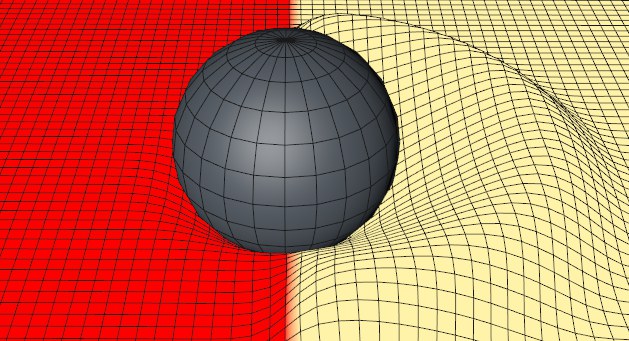 Left: vertex map at 0% = no falloff. Right: vertex map at 100% = 100% of the falloff effect.
Left: vertex map at 0% = no falloff. Right: vertex map at 100% = 100% of the falloff effect.Here you can drag a vertex map to control the influence of the parameter Restore Shape. If your Restore Shape option is set at 0%, the vertex map will have no impact (since the shape will not be restored on the object as a whole).
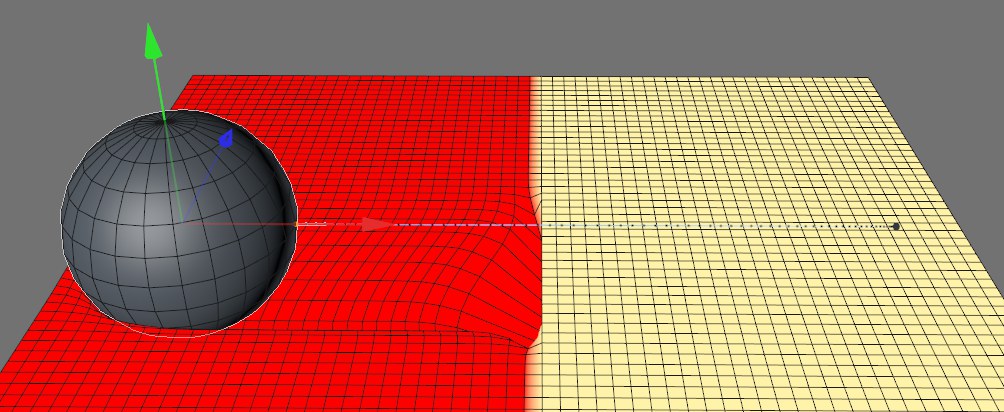 Here, the Restore Shape was set to 100%. You can see that where the vertex map is set to 100% (on the right), the shape is restored to its initial state. On the left, the vertex map is set to 0%, which means the geometry will stay deformed after the sphere passed over it.
Here, the Restore Shape was set to 100%. You can see that where the vertex map is set to 100% (on the right), the shape is restored to its initial state. On the left, the vertex map is set to 0%, which means the geometry will stay deformed after the sphere passed over it.![]() Output
Output
The Output fields are used to generate vertex maps dynamically so they can be used with shaders or other effects (e.g., Hair).
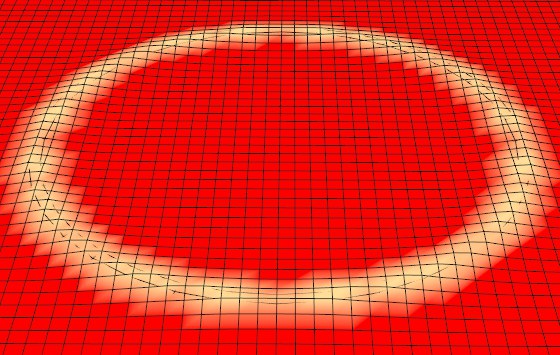 Here, the collision detection is used to output a vertex map. Yellow shows where collisions between a Torus and a Plane object occur.
Here, the collision detection is used to output a vertex map. Yellow shows where collisions between a Torus and a Plane object occur.This option will output a vertex map dynamically based on the collision detection. The result will be applied to the vertex map contained in this field. Drag an empty vertex map into this field (caution: it will overwrite the vertex painting, so do not use a vertex map you made yourself and want to keep!).
Inverts the resulting vertex map.
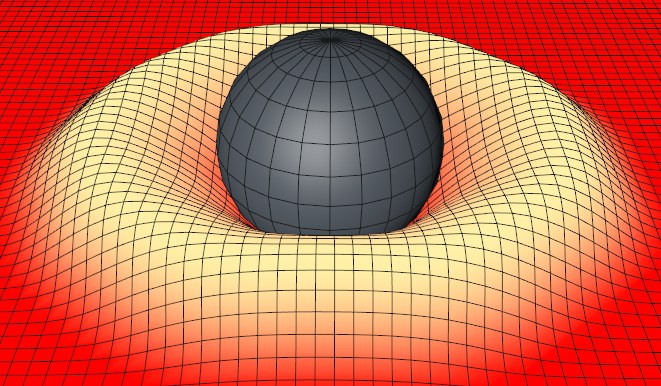 A vertex map is generated automatically based on the falloff settings, and output to a vertex tag.
A vertex map is generated automatically based on the falloff settings, and output to a vertex tag.This option will output a vertex map dynamically based on the falloff settings you define in the Object tab. The result will be applied to the vertex map contained in this field. Drag an empty vertex map in this field (caution: it will overwrite the vertex painting, so do not use a vertex map you made yourself and want to keep!).
Inverts the resulting vertex map.