Fog
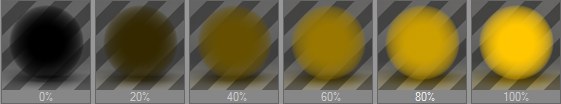
These parameters enable you to simulate fog or gas clouds. Objects with such materials are translucent, but weaken the light that shines through them according to their density.
Use fog materials with closed objects only. Fog is a volume effect applied to the inside of an object. For non-closed objects, Cinema 4D cannot determine the inside and the outside of the object, so if you use a fog material on such an object, you may get unexpected results.
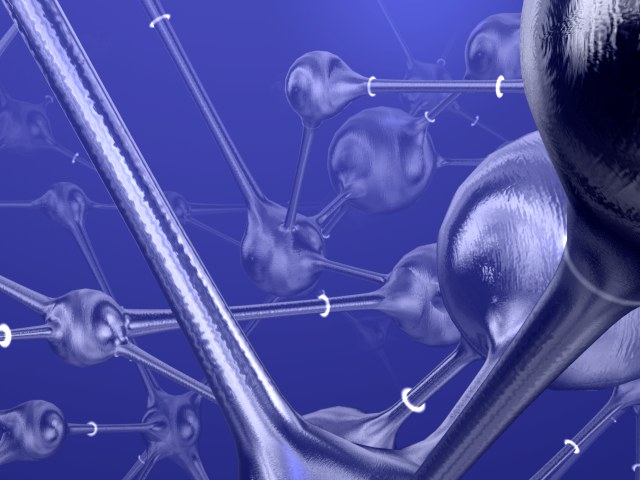 © BGS-Group.
© BGS-Group.You can specify a color on most of the material channel pages using a color chooser.
The Brightness value defines the brightness of the fog - from 0% - 100%.
Light rays weaken as the pass through the fog. You can control this weakening with Distance. The larger this value, the thinner the fog. Distance defines how far a light ray can pass through the fog.
You can color the fog and this also affects its visibility. The further you look into the fog, the less the objects are visible and the more the fog color becomes visible. The fog color therefore also depends on the Distance value.
If you choose, say, a Distance of 500 units, a light ray of originally 100% intensity will have an intensity of 50% after a distance of 250 units and is extinguished completely after a further 250 units. The shorter the distance, the thicker the fog appears. In addition to this effect, after 250 units, half the fog color is added to the light and after 500 units, the full fog color is added.