Culling
The settings in this tab lets you remove hair from visibility - hair that will not be seen anyway when the frame is rendered or hair that will not influence the end result because its thickness has been set to 0. A deciding factor for culling is the position of the hair root segment and the direction in which it points.
The following settings are available:
Hair will be culled based on the angle of view.
Hair will be culled based on the roots visible in the given angle of view.
Hair will be culled based on the distance of the camera from the hair.
Backfacing Start [0..180°]
End [0..180°]
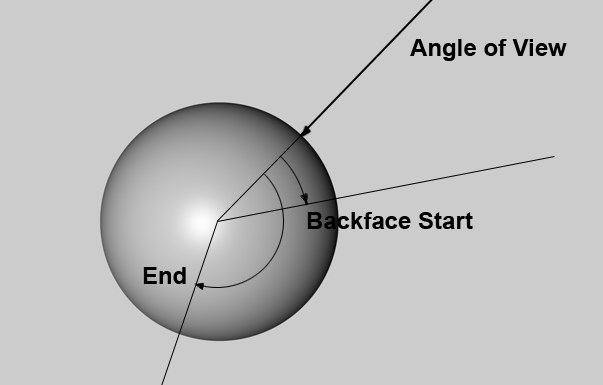
From the angle of view of the camera, hair whose root segments lie within the Backface Start and End values will be increasingly culled.
Near Clip [-∞..+∞m]
Near Fade [0..+∞m]
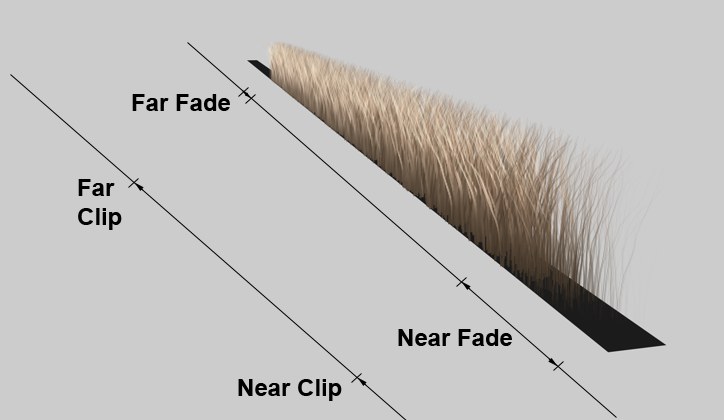
From the angle of view of the camera, hair that lies closer than the defined Near Clip distance will be reduced to a thickness of 0 within the defined Near Fade.
Far Clip [-∞..+∞m]
Far Fade [0..+∞m]
From the angle of view of the camera, hair that lies beyond the defined Far Clip value will be reduced to a thickness of 0 within the defined Far Fade.
Hair that lies outside of the editor view will not be rendered, in accordance with the defined Off-Screen value.
Let’s say the editor view has a resolution of 640 x 640 pixels, and an Off-Screen value of 10% (+/- 64 pixels). All hair whose roots lie farther left than 576 pixels and farther right than 704 pixels will be set to 0.
The same principle applies to vertical pixels.