Partings
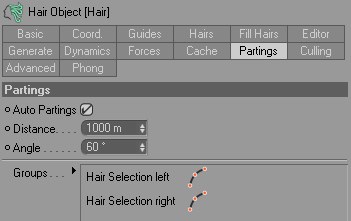
So, what’s a parting? A parting is nothing more than a border at which hair lies in opposing directions. Ok, so all you first need to do is plant two guides that point in opposite directions, right? Well, yes, but … hair will also be interpolated between these two guides as well, and no clear line of separation will be visible.
This is where Partitions comes in.
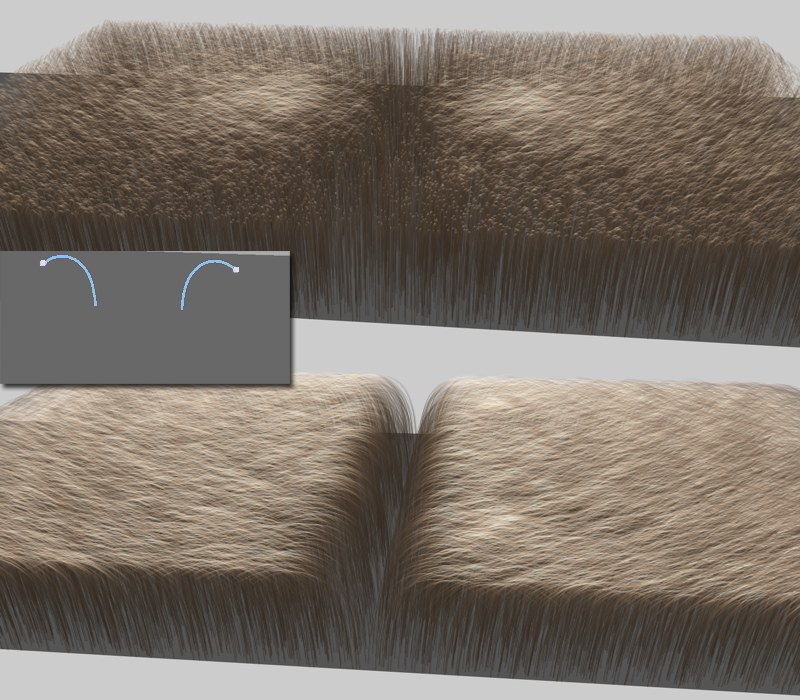 The lonely guides in the inset above can be used to create a parting if the distance between them is greater than the value in the Distance setting (Auto Partings was deactivated).
The lonely guides in the inset above can be used to create a parting if the distance between them is greater than the value in the Distance setting (Auto Partings was deactivated).Activate Auto Partings if partings should be rendered automatically based on the Distance and Angle settings.
This is the maximum distance two guides can have from one another if hair should be interpolated between them. If the guides are farther apart than the Distance setting, a clear line of separation will be created – the hair parting. If the Angle setting should not play a role, set its value very high.
This is the maximum difference in angle the guide root segments can have for hair to still be interpolated between them. If the actual difference in angle between these two guides is greater, no hair will be interpolated between them. If the Distance setting should not play a role, set its value very high.
Groups that have been assigned a Hair Selection tag using Set Selection can be placed into this field.
Hair will only be interpolated between guides within the same Selection tag. Partings can be created manually using this method.