Function available in CINEMA 4D Prime, Visualize, Broadcast, Studio & BodyPaint 3D
UV Settings Display Filter BackBack
The following settings are used to define how the Texture UV Editor’s background should look. Most of the backgrounds defined here will also be displayed in the Perspective Viewport - but will not be modified.
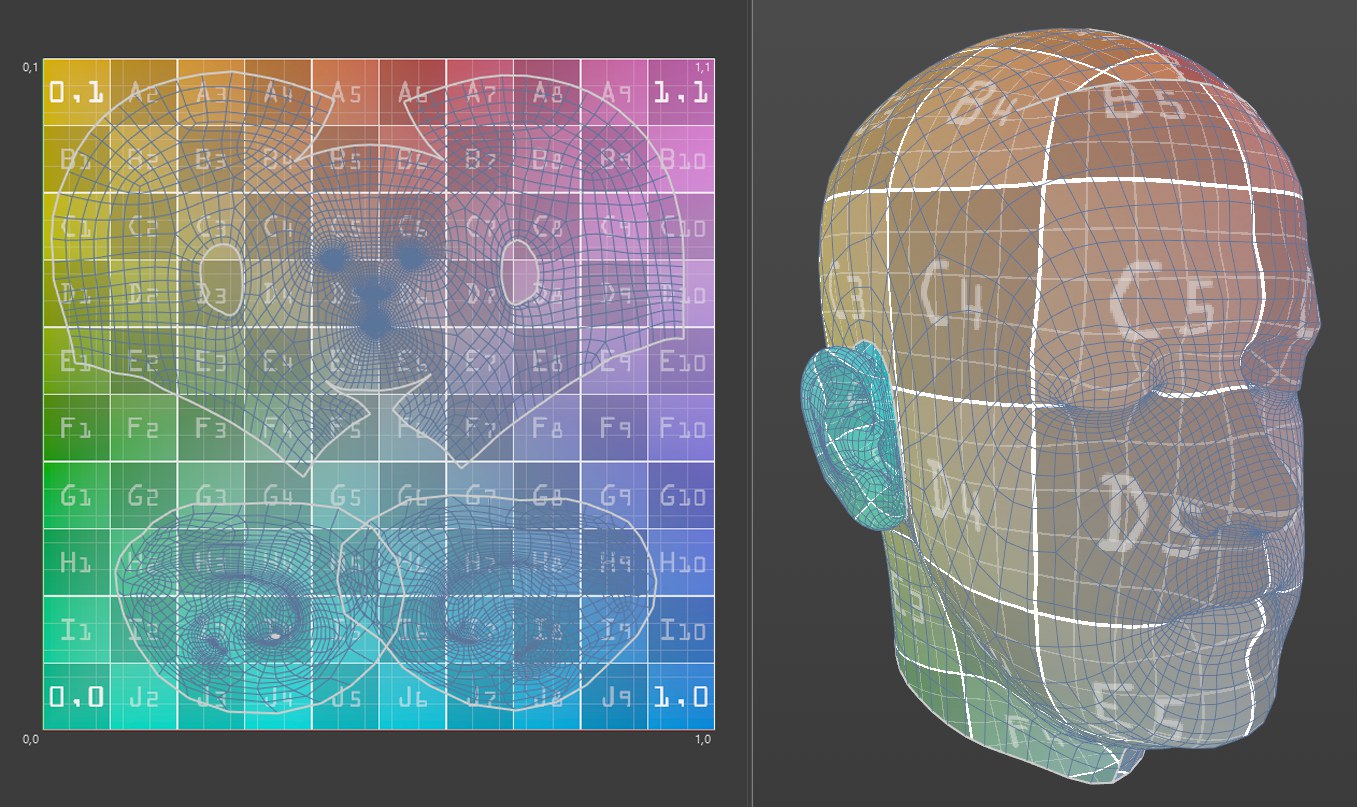 Background UV Map.
Background UV Map.You can select from the following:
- Empty Canvas: The background will be a neutral gray.
- UV Map: A standard UV texture will be displayed (see image above). With it you can, for example, evaluate distortions.
- Load Texture …: Lets you load a texture to be used as the background.
- Create New Texture …: Opens a Dialog Window where you can create a new texture.
- Texture List: If you create a background using one of the aforementioned options, these will be listed here.
The UV mesh in the Texture UV Editor will be adapted proportionally to the height/width ratio of the background (the UV coordinates themselves will not be affected).
Here you can define the opacity of the background.