Shader Properties
This is the diffuse color of the backlit surface.
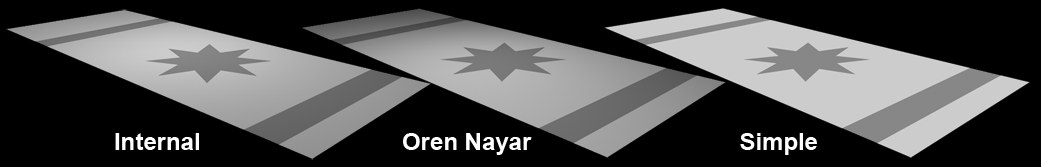 Various algorithms for a plane with shadow casting objects lit from below.
Various algorithms for a plane with shadow casting objects lit from below.Use this setting to define the shading algorithm for the backlighting. Internal, this is paramount to the normal, common Phong shading. For Oren Nayar, see Model.
Simple is somewhat different in that it generates no shading at all, which results in backlit objects being rendered uniformly bright. This is particularly well suited for very thin surfaces such as leaves, blades of grass, etc.
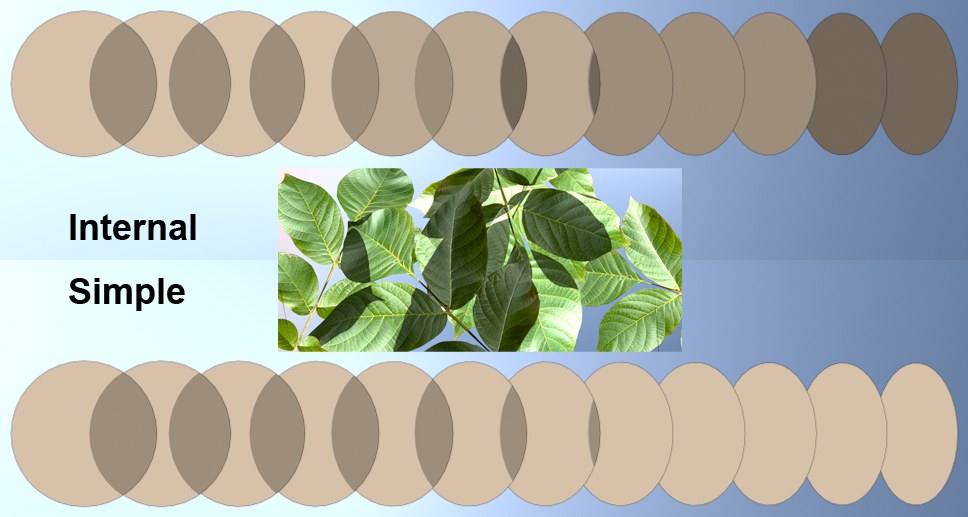 Simple can be used to light thin objects from behind.
Simple can be used to light thin objects from behind.Maximum illumination intensity.
Only applies to the OrenNayar illumination algorithm. The higher the value the rougher the surface appears.
The opacity of the shadow. At 0 there is no shadow and at 100% the shadow is full opacity with no illumination.
The Backlight shader previously clipped light brighter than 100% to 100%. This limitation no longer exists. To ensure compatibility, the option will be enabled automatically when loading old scenes that clipped the light in this way.
Contrast is applied to the illumination to make it break sharper or fall off more smoothly.