Cylindrical Distance
These settings are almost identical to those on the Distance page. To switch on the cylindrical effect, enable the Use Cyl.Distance Effects option.
With these settings, two invisible concentric cylinders are notionally positioned on top of the emitter, facing in the direction that particles are being emitted. Puffs in the cavity between the inner and outer cylinders may have their color, radius and luminosity adjusted according to how far away they are from the inner cylinder. This enables you to create effects that are more or less cylindrical in shape, such as smoke forming around a column of fire. This is contrast to the sphere used on the Distance page.
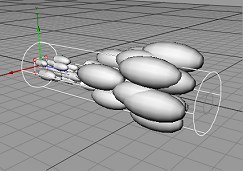 Editor View
Editor View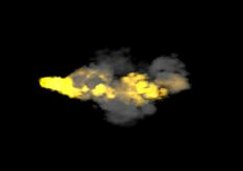 Rendered Image
Rendered ImageSet this option to the direction in which the emitter emits particles.
In the example below, the z axis was defined as the direction in which the emitter should emit particles.
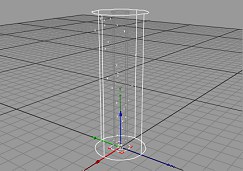
Use this world unit setting to define the volume’s radius that controls the begin of the parameter change (distance color, mix and radius).
Use this world unit setting to define the volume’s radius that controls the end of the parameter change (distance color, mix and radius).
In the image below, the cylinder represents the Near Range.:
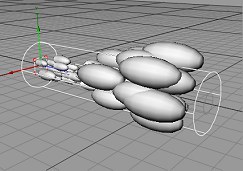
The radial distance radius defines the puff’s radius based on the distance of the puff from the emitter. The PyroCluster’s volume radius is represented by the color at the left end of the grayscale gradient. The right end of the gradient represents the Far Range.
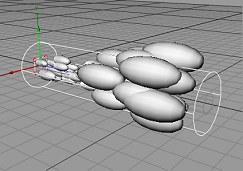 Editor View
Editor View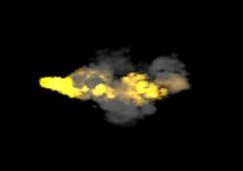 Rendered Image
Rendered ImageThe Luminosity gradient controls the luminosity of puffs within the cavity.
These gradients control the radius and luminosity of puffs depending on their distance from the cavity’s inner wall (see Near Range, Far Range above). The left edge of the gradient represents the Near Range value, the right the Far Range value. A white color on the gradient means the puffs will remain the same size or luminosity. Black means zero radius or no luminosity, while gray values are intermediate values.
This effect is based on the cylindrical distance the particles have from the emitter. The left end of the gradient represents the Near Range, the right the Far Range.
Use this effect when simulating heat or fire.
The cylindrical distance can be seen in the image below. The inner cylinder (blue) represents the Near Range (left end of the gradient) and the outer cylinder represents the Far Range (right end of the gradient).
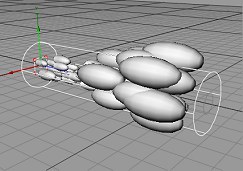
The example below shows the influence of the luminance gradient.
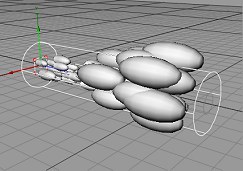 Editor View
Editor View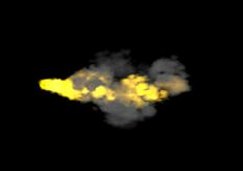 Rendered Image
Rendered ImageAs you can see, luminance is only generated at the core. All puffs that lie outside of the Far Range do not possess this luminance trait. In addition, the color changes as the particles move away from the core.
Taking a glance atWorking with PyroClusterbefore continuing may be helpful at this point.
The grayscale gradient controls the color mix based on a particle’s cylindrical distance from an emitter. The color will be mixed between the puff’s color, the color defined in the global settings and the color calculated by the distance gradient. This is one of the most powerful functions PyroCluster has to offer. Each grayscale represents the mix ratio of base color (from the globals page) to the color that is generated as a result of the radial distance effect.
Pure black (RGB 0/0/0) will result in only the base color from the globals page being used to color the puffs. Any color that may result from the radius effect will be ignored.
Pure white (RGB 255/255/255) will color the puffs using only the color from the radius effect. Any color defined on the preferences page will be ignored.
Any grayscale values in-between will be a mix of both colors.
With the Color Mix and Color gradients you can control how the color of puffs in the cavity should change. As with the Radius and Luminosity gradients, the left end of the gradient represents the Near Range value, the right end represents the Far Range value.
The color defined by the Color gradient is mixed with the base color of puffs, as defined on the Globals page. The Color Mix gradient controls how these two colors are mixed. White means only the color of the puffs inside the cavity is used, while black means only the base color is used; with gray values, these two colors are mixed.
In addition, the Color gradient includes an alpha gradient that enables you to control the opacity of puffs in the cavity.
Although this may sound confusing, the colors will only change when the emitters move from or toward the emitter. Use Near Range and Far Range to define the area in which the color should change.
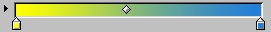
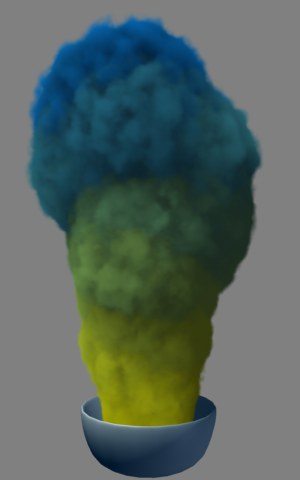


As you can see in the example above, the distance gradient can also change the volume’s transparency, depending on the distance it is away from the emitter.
This is regulated by the Alpha gradient which, for example, lets you transform dark, oily smoke into light, transparent steam.