Function available in CINEMA 4D Studio
Density
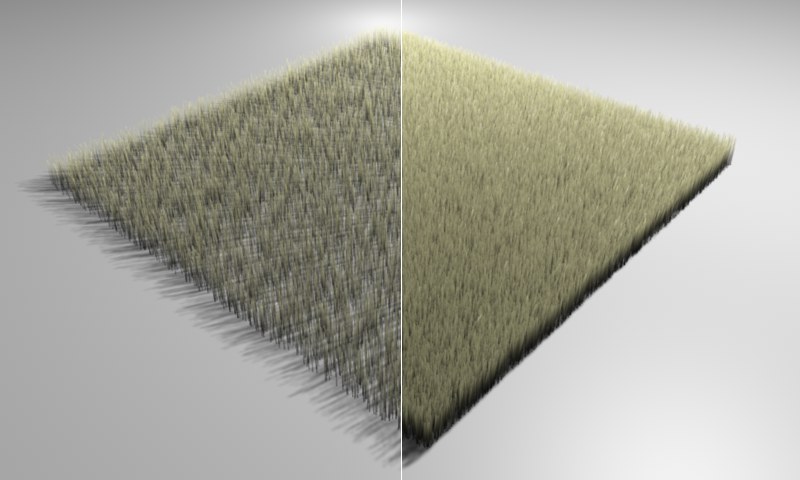 Left: A lower Density value. Right: A higher Density value.
Left: A lower Density value. Right: A higher Density value.The Density setting defines the overall density of the hair. This value directly affects the hair on a specific Hair object (Hair Tab), and defines how many of those hairs will be rendered.
This setting affects any texture that is loaded into the Texture field. If used, it will quantize the texture internally, based on its grayscale values. In doing so, Density Levels determines the number of gray values that will affect the hair. The lower the value, the more coarse the result will be. The higher the value, the more constant and precise the nuances will be.
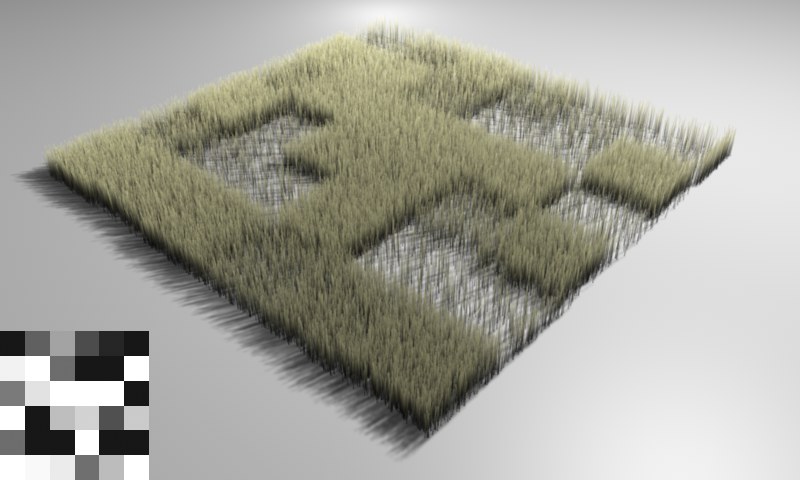 The density of the hair pictured above resulted from using the texture shown at the bottom left (insert).
The density of the hair pictured above resulted from using the texture shown at the bottom left (insert).A bitmap or shader can be loaded here that will define the density of the hair based on its grayscale values.