Wave
The Wave channel uses real sin curves to affect the hair, this is why some settings are titled Phase and Frequency, for example.
Wave [-∞..+∞%]
Variation [0..+∞%]
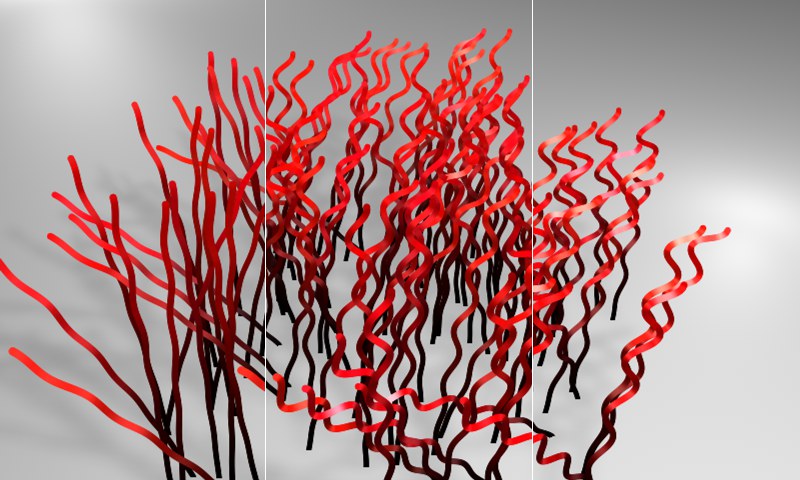 Increasing Wave values from left to right.
Increasing Wave values from left to right.Use this setting to define the wave strength. Variation randomly affects the strength for each hair individually, within the settings of this channel.
X Scale [0..+∞%]
Y Scale [0..+∞%]
Imagine the hair growing on the Z axis: The X Scale and Y Scale of the sine curve would affect the hair perpendicular to the Z axis in both directions, respectively. Very large values for X Scale and Y Scale generally are not necessary.
Use this slider to define the percentage of hair that Wave should affect.
![]() Advanced
Advanced
Phase X [0..360°]
Phase Y [0..360°]
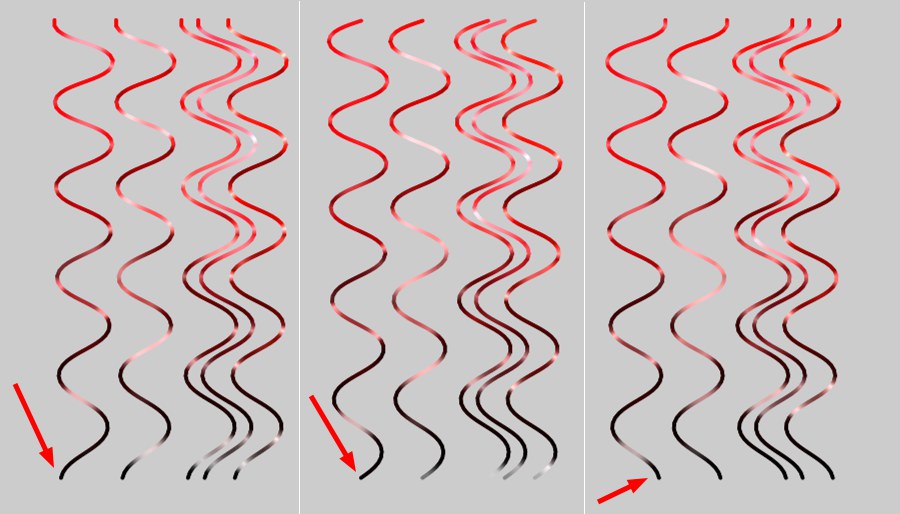 From left to right, Phase values of 0°, 90° and 180°, respectively.
From left to right, Phase values of 0°, 90° and 180°, respectively.Phase, which can be set separately for X and Y, defines the initial state of the wave. This is demonstrated in the preceding image.
These settings define the X and Y frequency of the sin curve, i.e., the number of waves the hair has. In the next image, the two strands of hair in the center were assigned different frequencies.
Use these function graphs to define the strength of wave along the entire length of the hair.
A texture loaded here will use its grayscale values to define the wave of the hair over an entire surface.
 Left: Strand without Wave applied. Center: Two strands with Wave applied, but with different frequencies. Right: Strand with a high Wave value.
Left: Strand without Wave applied. Center: Two strands with Wave applied, but with different frequencies. Right: Strand with a high Wave value.