Twist
The Twist channel twists and turns the hair around any axis.
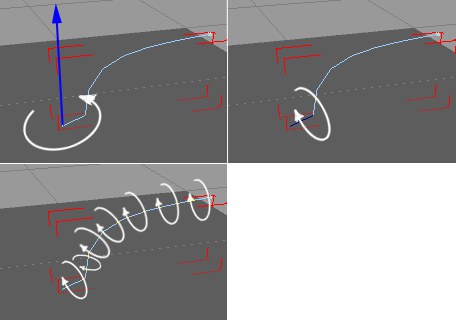 Axis settings, clockwise from top left: Normal, Root (root is blue), Guide. All examples use a guide to demonstrate the respective axes.
Axis settings, clockwise from top left: Normal, Root (root is blue), Guide. All examples use a guide to demonstrate the respective axes.Use this setting to define the rotational axis for each individual hair. The following options are available:
Defines the center of rotation around which the entire hair should twist, using the surface Normals at the root.
The hair root segment (the segment adjacent to the root) is designated as the rotational axis.
Because each preceding segment acts as a rotational axis for the next, using the Guide option will twist the hair into itself. The root segment will be twisted around the Normals.
Hair that is completely straight (vertical) and is not affected by any other Hair channel cannot be (visibly) twisted.
If this option is active, the hair will not be stretched when twisted. Effects such as the one shown in the previous image are only possible if this setting has been deactivated.
Twist [-∞..+∞°]
Variation [0..100%]
Use Twist to define the amount of twist. 360° = 1 complete rotation. You can also enter very large values which can, in combination with a deactivated Keep Length option, lead to such spiral effects as shown below:
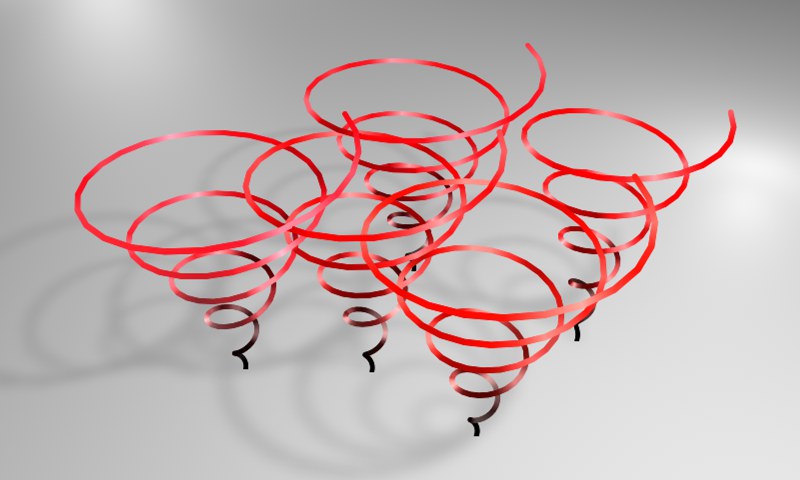 Twist = 1800, Keep Length deactivated.
Twist = 1800, Keep Length deactivated.Use Variation to vary the Twist setting, within the settings of this channel.
Use this slider to define the percentage of hair that should be twisted.
Use this function graph to define the strength of twist along the entire length of the hair.
A texture loaded here will use its grayscale values to define the strength of twist across an entire surface.