Atmosphere
 Top without, bottom with Atmosphere. Scene © Eric Smit
Top without, bottom with Atmosphere. Scene © Eric SmitSurely you have looked at a mountain panorama and noticed how mountains in the distance seem to be increasingly covered by a bluish haze.
This atmospheric effect (also called "atmospheric perspective") is caused by two main factors:
- Absorption of light
- Dispersion of sunlight and skylight
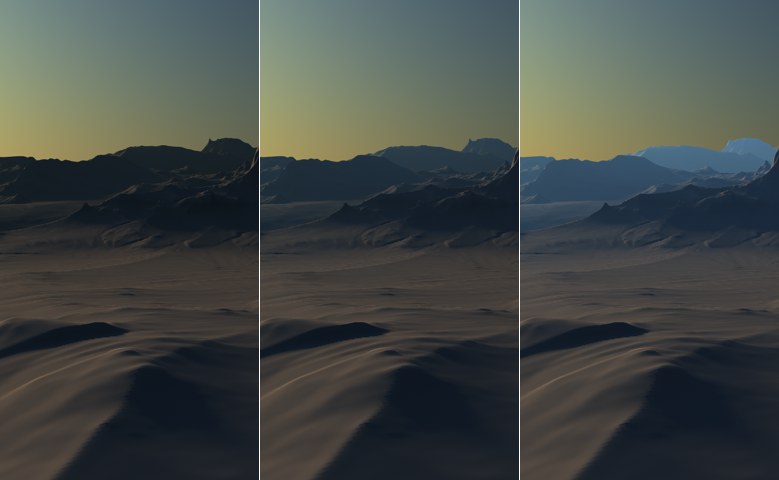 Increasing Intensity value from left to right. Scene © Eric Smit
Increasing Intensity value from left to right. Scene © Eric SmitDefines the brightness of the atmospheric haze. Larger values quickly result in an unrealistic, overexposed effect.
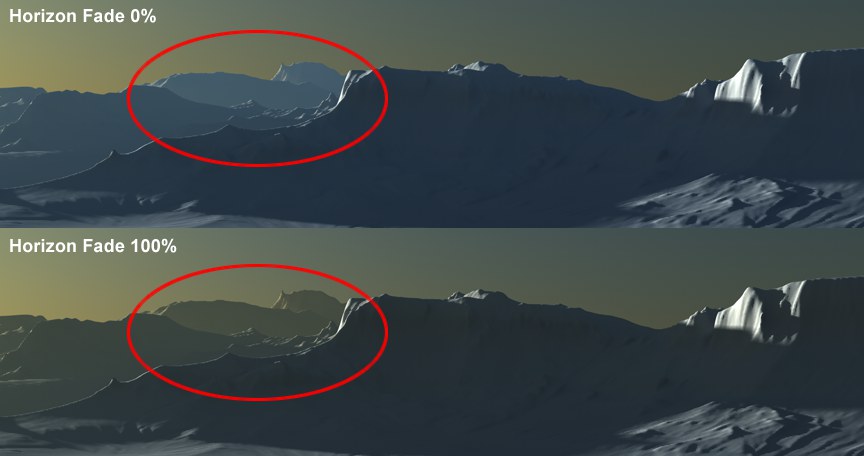
This parameter helps you mix the color of the atmosphere with that of the sky, creating an atmospheric perspective effect. A value of 100% will result in only the horizon color being used.
Saturation Correction [0..200%]
Adjusts the atmosphere’s saturation. Smaller values result in a grayish, colorless haze.
The atmospheric haze can contain any color, depending on the value entered here.
This setting can be used to increase the atmospheric effect depending on the lighting situation. This is certainly not the most important parameter for this effect but it can, in certain instances, help improve the overall look of the effect.
This algorithm assumes that 1000 meters in the real world are equal to 1000 units in Cinema 4D. This ration can be modified using this setting. Values greater than 100% will increase the atmospheric effect, e.g., 500 Cinema 4D units are equal to 1000 meters in the real world.
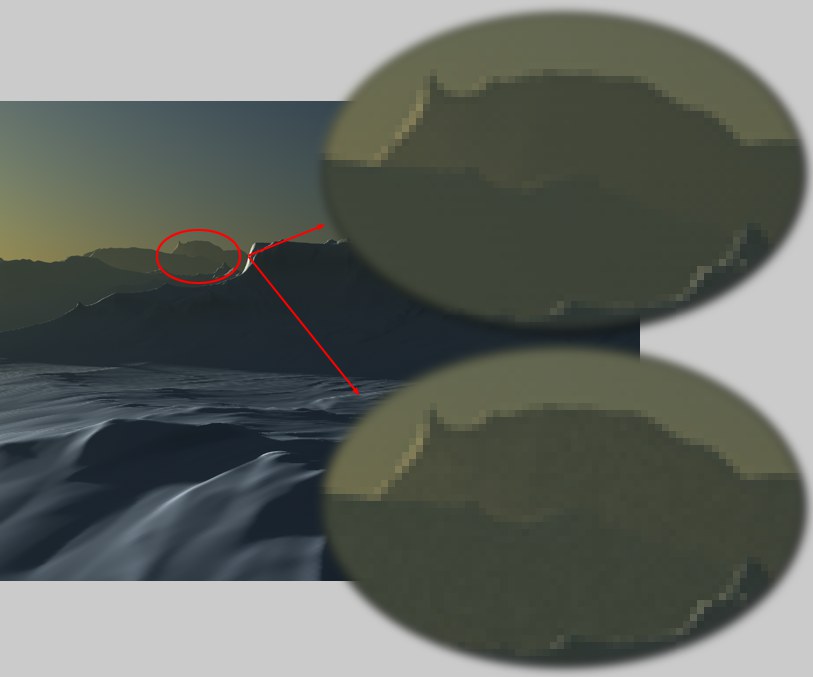 Low "Dither" value at top, higher value at bottom.
Low "Dither" value at top, higher value at bottom.If color banding (sudden color transition) appears when the atmosphere is rendered, this value can be increased to add a slight noise to the sky’s gradient, which will hide such banding.