Sunbeams
 Sunbeams shine through a hole in the cloud cover.
Sunbeams shine through a hole in the cloud cover.Sunbeams shining through the clouds can be quite a beautiful and useful effect.
In order to make the sunbeams visible, a few prerequisites must be met:
- From the point of view of the camera, the sun should be mostly hidden behind the clouds. Otherwise the sunbeams would simply shine in the direction of the camera and only a white glare will be seen.
- The cloud cover must be structured in such a manner that sunbeams can even pass through them, i.e., dense, with intermittent holes or clearing.
If, as in reality, you want to let atmospheric particles affect your sunbeams, simply activate this option. This links the visible sunbeams to the Effect Turbidity setting (Sky tab). The more hazy the air (atmosphere), the better the sunbeams can be seen. If Turbidity is set to 0, no sunbeams will be visible.
Here you can adjust the brightness of the sunbeams
 Left: low Min. Brightness value; right: high Min. Brightness value.
Left: low Min. Brightness value; right: high Min. Brightness value.Use this slider to determine at what minimum brightness value (internal) the sunbeam will become visible. Select a high value if you want to make only the brightest sunbeams visible, a low value if you also want to make weak sunbeams visible. The brightness of the rendered sunbeams is defined by Intensity.
Start Distance [0..+∞m]
End Distance [0..+∞m]
Although you will not use these settings very often, we will nevertheless describe them for you. These settings, calculated from the respective camera’s point of origin, let you define an area within which sunbeams will be depicted. The preset distances mean that the sunbeams will be rendered at a starting distance from the camera of 1,000m (Start Distance) to a distance of 20,000m (End Distance).
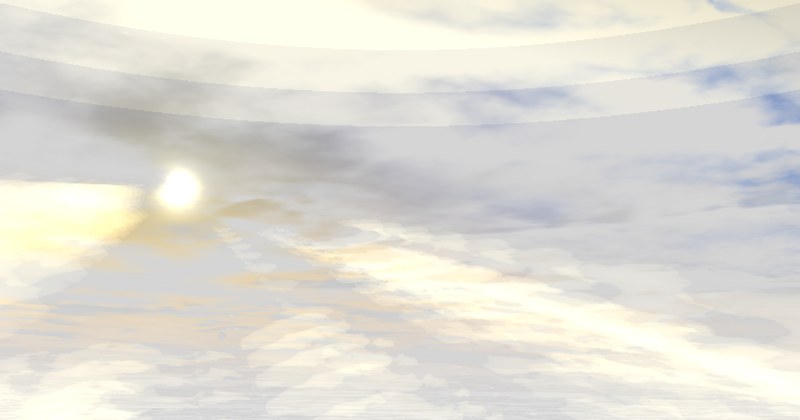 Sample Distance values that are too low result in banding or step effects, as shown above.
Sample Distance values that are too low result in banding or step effects, as shown above.Everywhere physical effects are simulated (e.g., a ray of light loses intensity over a particular distance) points of measure (samples) are defined that calculate the level of intensity at a given location. The more samples you define, the more precise the result will be. Longer render times will also result.
The same applies to Sample Distance: The lower the value, the more precise the sunbeams will be rendered (and yes, the render times will increase as well).